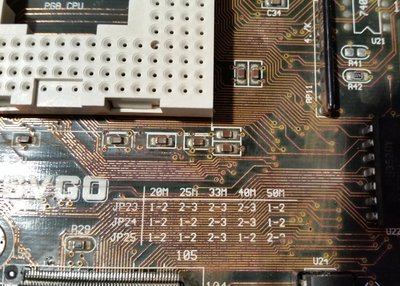First post, by InbetweenDays
- Rank
- Newbie
Hi,
I was recently given this 486 motherboard which appears to be dead. The power LED lights, but I don't get any beeps when powering it up, which to me usually indicates a CPU problem (or worse). When I got it, it was covered in dust and so I was wondering whether the CPU socket just needed a good clean, but that doesn't seem to be the case.
There's also significant corrosion along the PCB tracks. I gently cleaned some of these to test them with my multimeter, and there was continuity... however I'm guessing that any one of those corroded spots could be a break.
I just thought I'd ask for opinions here though (because it's a good board). Has anyone had luck with PCB cleaners resurrecting a dead board? Or any other suggestions to try?
By the way yes I tried it with cache chips and also checked the BIOS. Another board I have can at least start up without cache chips so I didn't think that was going to help anyway. I've tried 3 different CPUs with appropriate jumper settings (all CPUs known to be working). I could feel the 486SX chip getting hot so something was happening... 😀
It don't mean a thing if it ain't got 5-pin DIN.
Roland addict and founding member of the Association Of Molex Haters