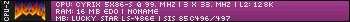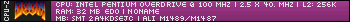First post, by PKFreeZZy
I have this Pentium III 600EB I bought off of eBay some time ago. When I boot up the computer the BIOS properly detects it as a 600EB or 450E depending on the FSB speed, however every CPUZ version I've tried so far reports it as a 450E for some reason. I'm really confused now because recently I saw an image of someone else's CPUZ result on the same CPU and package (slot 1) and it properly recognized its model. Is Windows 98 causing this or do I really have an early prototype, maybe even a badly manufacturered one?
My Windows 98 PC: Slot 1 Pentium III 600 (Katmai) | 256MB PC133 SDRAM | 64MB Leadtek WinFast GeForce2 Pro | Creative SB16 CT2230 | Intel PRO/100+ with Alert on LAN* | 18.64GB Seagate ST320011A | Corsair CX430 | ASUS P2B Rev. 1.04