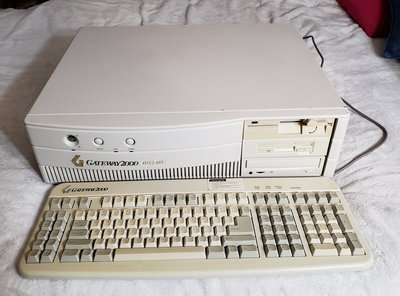Pretty much done with this build. does anyone know what the max RAM amount is that this MB can take and does anyone have a chart to what the DIP switch settings are?
Only thing I wasn't able to do is to get the turbo button working or the turbo LED. I know the led isn't dead because if I switch the wires on the jumper the LED comes on and stays on but I can't get it to light up when the turbo button is pressed. I also can't get the turbo function itself to work. I ran some CPU speed checking programs with the switch pressed and no change.
Anouther bummer is the L2 cache stick, it's only 64KB and AFAIK these came stock with 256KB so I don't know why someone would have downgraded the L2 cache or perhaps they sold cheaper configurations?