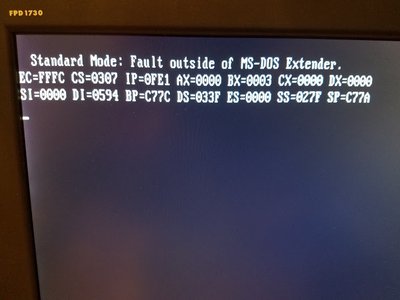Same here. With the L2 cache installed, everything went south. The OS would crash, even MS-DOS wouldn't boot at all. I even tested the cache chips using the EEPROM programming software and USB hardware that I bought on Amazon, and everything passed with flying colors. It might be a bug in the BIOS itself or the cache sticks aren't compatible with the BIOS or motherboard. If someone has a manual for any Packard Bell with the PB450 motherboard in it, please post the motherboard manual on here as I cannot find documentation for the L2 cache and which chips it'll work with.
Also, did you make sure you put the cache chips in the right orientation?
Source: http://j12345.users1.50megs.com/menu/pb450/PB450UPG3.asp.htm
Also, which package size would it be for a 0 Ohm resistor? Is it 1206/1210, or less than that?
Discord: https://discord.gg/U5dJw7x
Systems from the Compaq Portable 1 to Ryzen 9 5950X
Twitch: https://twitch.tv/retropcuser