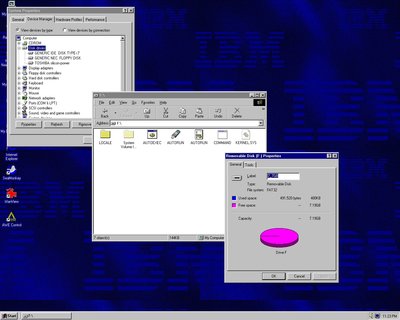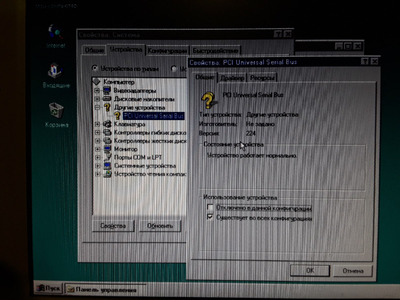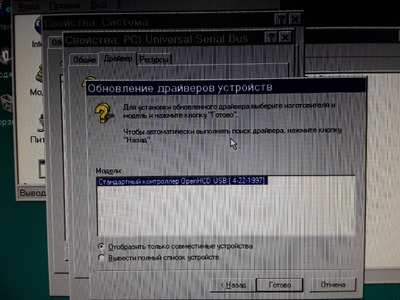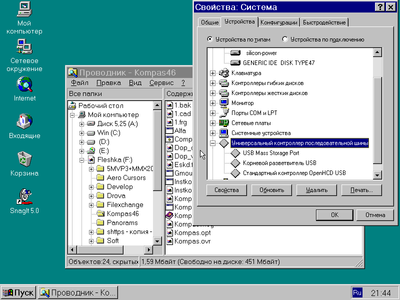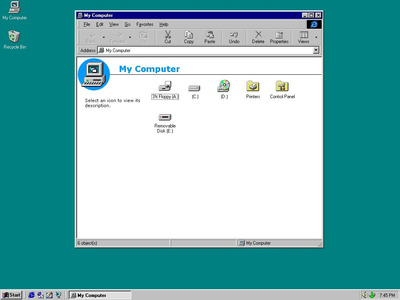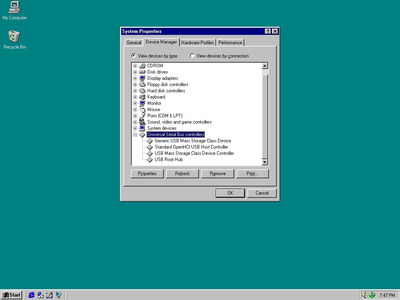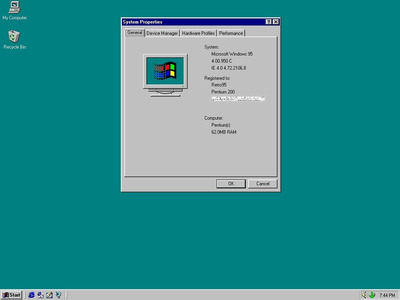Reply 20 of 31, by britain4
I just can’t get the ports working under 95. Installed all drivers and the official MS USBSUPP before enabling USB in the BIOS. The USB controller appears as a “Standard OpenHCD USB Host Controller” with an exclamation mark on it. Showing code 31 and a memory conflict. Even once the memory conflict is resolved the controller still appears the same way and nothing happens when I plug in a USB device.
It almost seems like it’s wanting a driver for the USB controller but I can’t seem to find any SIS 7001 specific drivers anywhere - and it’s not even getting as far as recognising that’s what the controller is now.
Same results with XUSBSUPP or the official MS package.
I’m strongly considering not wasting any more time on this and just going with 98lite and NUSB 😒
- P-MMX 200MHZ, PCChips M598LMR, Voodoo
- P-MMX 233MHz, FIC PA2013, S3 ViRGE + Voodoo
- PII 400MHz, MSI MS6119, ATI Rage Pro Turbo + Voodoo2 SLI
- PIII 1400MHz, ECS P6IPAT, Voodoo5 5500
- Toshiba Libretto 110CT, 300MHz, 96MB RAM