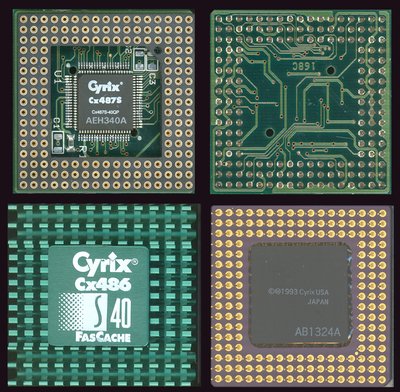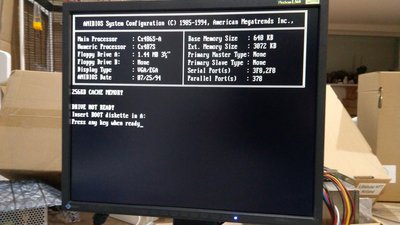First post, by feipoa
- Rank
- l33t++
Has anyone tried running the PGA168 version of the Texas Instruments 486SXL or 486SXL2 on a socket 3 motherboard? I only have VLB/ISA and PCI/ISA socket 3 motherboards and there isn't a specific mention of the SXL in the jumper settings. There are, on the other hand, settings for the FPU-less UMC U5S, Cyrix Cx486S, AMD 486SX, and Intel 486SX, which I am not sure if they will work. The SXL databook notes some (perhaps minor?) compatibility differences between the i486SX and the SXL.
Next, I was wondering if anyone has any 486 motherboard or system who's manual mentions the SXL or SXL2 jumper settings?
Plan your life wisely, you'll be dead before you know it.