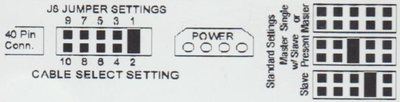Cyrix200+ wrote:So the optical drive(s) at IDE2 do get detected?
Not initially, but if I manually put in the cylinders, heads etc for the drive into th BIOS, it skips primary detection and finds the optical drives. HDD still not visible though.
I would check the IDE1 cable first. Is pin1 connected to pin1? If the cable that is now on IDE2 is working, try that one on IDE1.
They both work as I just took them from my fully functioning P4 machine. Same drive, too.
Do you hear the HDD spin up?
I do not. I can feel it vibrating gently though which indicates it's alive.
You can also try a different power supply molex connector for the HDD.
Also already tried, sorry.
And, as other said: Check the jumper settings on the drive. ' Single or Master' should work. Try flashing the BIOS to a newer version if applicable.
Not sure how I can do that without using the HDD for DOS to manipulate the floppy drive, as I was using W98 on the P4 machine to do stuff via USB!