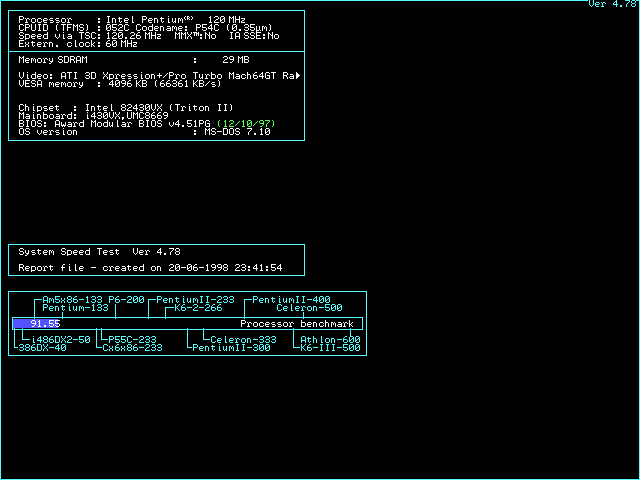Reply 20 of 56, by Gahhhrrrlic
wrote:Why not just do it? It only takes a few minutes to remove all cards except for the video card. […]
wrote:Not sure what else to do except to remove everything as suggested earlier and see if that fixes it.
Why not just do it? It only takes a few minutes to remove all cards except for the video card.
With all drives and cards removed, just boot from a DOS floppy and have speedsys or some other small program you've used for testing on a second disk. Then you can compare the performance with only the video card installed and booting from a fresh DOS disk.
If performance is still bad, try removing something else... anything you can possibly swap out (RAM sticks, CPU, PSU, etc.). Clear the CMOS (make sure it is cleared... if your time and date don't reset, then it isn't really cleared). If its still performing poorly with a different CPU, different RAM, different PSU and a freshly cleared BIOS, then the board may need a BIOS update or have some other kind of obscure problem.
So as an update, I removed all cards except the video and got the same cpu score. Then I swapped the video card with a slightly older mach64 card and the cpu score was still the same. Then I disabled the secondary IDE, serial ports, parallel port and put the FSB back to the stock 60 MHz and got 58 instead of 63, which makes sense for de-clocking but also means the overclock was not somehow causing the slow-down.
So I am running out of things to remove and turn off... I suppose the processor itself or the MB chipset itself could be malfunctioning but I find this weird since the computer operates very stable without any crashes or anything. The only oddity is speedsys says the processor is a P54C, when in fact it's a P54CQS but I don't think that's a big deal since it did correctly report the manufacturing process of 0.35um.
This is a tricky one to be sure.