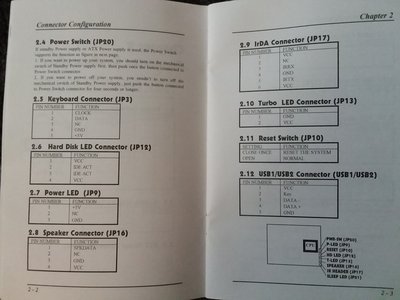First post, by Dracolich
I can't seem to find anything on the 'net about this. Plenty of resources about no beeps on a computer that doesn't work, but that's not my question. My computer works fine, except the internal speaker does not beep during POST and in software that plays through the speaker.
I tried reversing the wire on the header, checked the manual to make sure it's on the right pins and the header pinout is not weird, borrowed a known working speaker from another machine, browsed the BIOS settings numerous times looking for anything about a speaker or beeping.
My mobo is a QDI Titanium IB with BIOS 1.3S, using an ATX PSU if that makes a difference. The only jumper on this board is the one to clear CMOS. I haven't noticed until recently that it has been a long time since I heard a beep from the internal speaker. I would like it to work in case I need to hear POST beep codes.