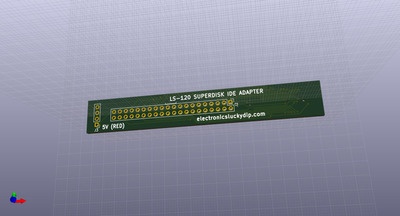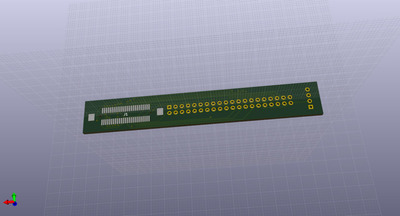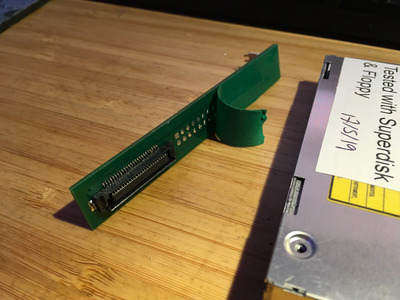First post, by Thermalwrong
I've been after an LS-120 superdrive for a while, because my old retro PC (circa 2002) had one and I sold it off again after that PC broke - and because I really enjoy how quickly they read floppy disks.
These things are ELUSIVE now, especially in a functional state. I managed to get hold of a broken 3.5" LS-120 drive and had no luck getting that going but kept an eye out. Eventually I spotted what I thought was one Panasonic CF-VFS712 superdrive module for a toughbook, and that turned out to be five superdrive modules - but alas I have no toughbook that would fit this, so I tried dismantling them.
These modules are pretty good if I can get them working because they contain an LKM-FC33-5 drive, which is one of the last superdrives ever made (because they were pretty useless when they were made in mid 2001). It has a laptop optical style 50 pin connector, so I thought it would just work if I plugged it into that 😀
I tried one of the drives in a laptop optical drive USB caddy, which resulted in the USB port shorting instantly so went back to the drawing board - and spotted this post here:
https://groups.google.com/forum/#!topic/comp. … are/pPe0mb_Ao7c
The pinout of the drive is completely different from a regular laptop optical drive, but the caddy contained an interposer board to connect the CD-ROM / LS-120 to the weird toughbook multibay module pinout (which has 160 pins). Conveniently, the CD-ROM traces link to the LS-120 traces
Initially, I thought I could solder wires onto the CD-ROM connector part, or a regular optical drive connector, but there's no such thing (or need for) a 50 pin ide connector gender changer 😁
Just fitting a connector on there results in the connector being upside-down, with pins 1 to 49 going where pins 2 to 50 go.
Soldering that was Much Too Hard and now I have a practically ruined USB > IDE laptop drive board with a few of the pads burned off...
So instead, I checked out what each pin corresponds to on either one, using the table here:
http://old.pinouts.ru/HD/cdrom_40to50_pinout.shtml
And here's the result, now I feel stupid, since it's just a regular IDE connector but tiny. Of course there is no such connector / adapter that's available to just connect it up, so now I want to try out soldering up some wires so I can actually use the drives: