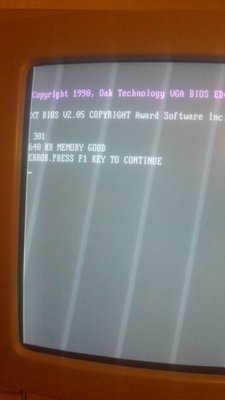Well the usual keys to try are DEL, F1, F10, F2
There is another way I used to access the bios way back when. If I didn't know how to access the BIOS on a PC, I found that in most of them, you could just press a bunch of keys on the keyboard all at once to cause the keyboard buffer error. At that point, the system would usually give you an option to press a key to continue or another key to access setup. The one you wanted was the key to access the setup. From there I could make the changes I needed.
yes it isn't elegant but simply pressing my hand on a bunch of keys while I powered it on worked on many occasions for me!! 🤣

Midi Modules: MT-32 (OLD), MT-200, MT-300, MT-90S, MT-90U, SD-20