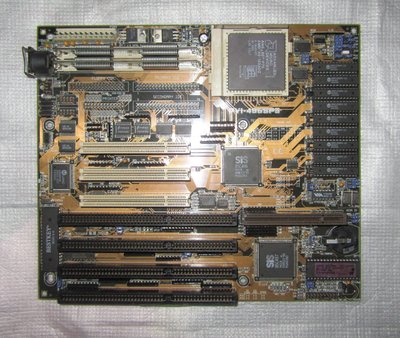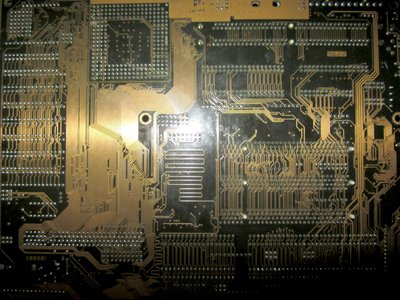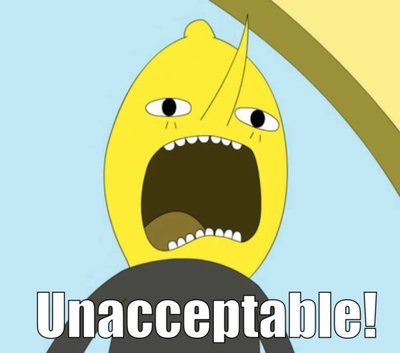First post, by The Serpent Rider
- Rank
- l33t++
Motherboard in question:
Works absolutely fine without external cache, but no matter what I've tried it just refused to boot Windows 98 (or anything really) with active external cache. Sometimes motherboard just stuck right after POST screen, sometimes in endless loading loop, sometimes blue screen after loading.
Tried write through cache setting - fail
Tried most relaxed timings - fail
Tried two another sets of SRAM - fail
Tried 25mhz FSB - fail
Tried another CPU - fail
I must be some kind of standard: the anonymous gangbanger of the 21st century.