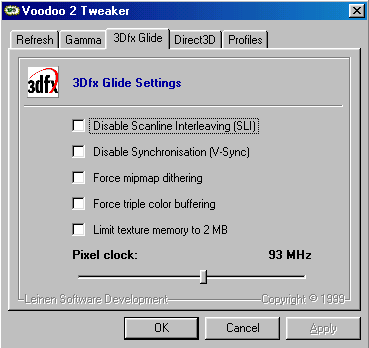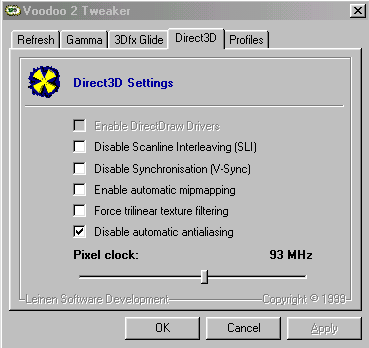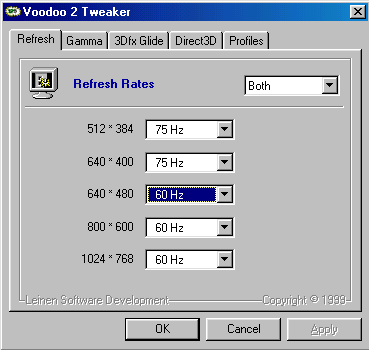First post, by Errius
- Rank
- l33t
I have a Voodoo2 card which only works when it's wet.
Specifically, after it has been thoroughly washed with water/iso alcohol solution and a brush. It runs fine like this, and for a day or so after, but then stops working again. What's going on? Has anyone else seen this problem?
Is this too much voodoo?