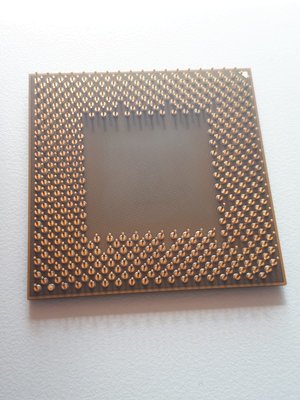First post, by Justin1091
Hi,
I've just received a 2nd hand Athlon XP. When cleaning the old thermal paste I noticed a pin is missing... fixable?
Maybe it's not needed: I found a datasheet but I can't tell which pin it is (what is pin 1 anyway, the one with the arrow next to it?)
Missing pin may be labelled SAI#13 but I'm not sure that's the one. I read something about non used pins so I may be lucky here, can someone take a look for me?
I haven't put it in the PC yet, maybe it'll break something on the motherboard.
Thanks!