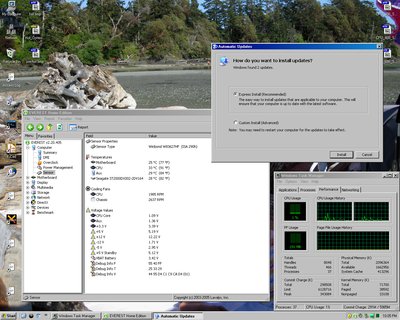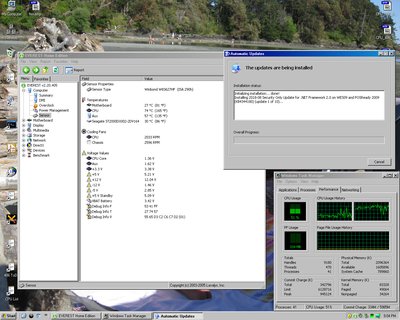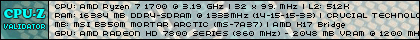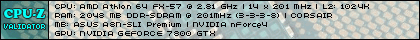feipoa wrote:Seems like a poster or two mentioned that the 4-pin fans run full speed and loud if you don't have a 4-pin connector. Did I misinterpret something? Seems to me that I'd want a 4-pin fan which runs acceptably quiet at full voltage.
The same tricks that some boards use to control speed of a 3-pin fan will work on a 4-pin. But if your board doesn't have such a feature then it doesn't apply.
Specifically regarding the AMD 4-pin fans - they have a self conflicting design that supports a dedicated PWM signal but *also* has a thermistor built into the fan. The always changing resistance of the thermistor shifts the RPM range of the fan. As a result, they cannot attain higher speeds until after the thermistor has heated up, which takes several minutes or longer. The CPU bakes while you wait for the thermistor to heat up.
I remember having heat problems with video encoding on a quad core because of this. It seemed really stupid to me, and it still does. CPU was very hot and the fan speed just crept up from 4000rpm.... 4050rpm.... 4100rpm.... <10 minutes later> 5000rpm...
However, if you use one of those fans on a motherboard that applies full power all the time, then the thermistor would help to keep them quiet. It's just a weirdly compromised design IMO. It will hold down the fan speed when cool, but it's laggy to respond to temperature changes because it takes too long to notice. It's like driving a train between stoplights.
On the 2 such fans I've had, I shorted out the path across the thermistor so that they'd become instantly responsive to PWM from the motherboard. With the parking brake off, they accelerate quickly and can spin faster at max than I ever saw them spin with the thermistor. It's possible that AMD didn't want to allow such high speeds, but neither of the fans had any long term problem with it (one is still active in my server). They're loud at max, but if they're running at max, it's for a reason (on a PWM board anyway).
I am starting to wonder if there is more to this issue than just the fan. Like, is the CPU going bad, perhaps from being run too hot for too long? Or could aging capacitors near the CPU socket cause the CPU to overheat? The board currently has 4x Nichicon 1200 uF/16V and 6x Rubycon MBZ 3300 uF/6.3V capacitors near the CPU. They are not bulging, but that doesn't mean their time isn't up.
It's possible, but I think it's unlikely.
If the CPU is developing a short circuit, it would heat up. Could it be bad enough to heat up this much and still work? I don't know.
Capacitors usually fail open, but there are occasions when they short instead (which is a lot worse).
If a capacitor is starting to short, it would cause the capacitor and the attached MOSFETs to heat up (and eventually be killed by the electrical strain). Since this circuit is powering the CPU, it would conduct heat into the CPU also. I don't know if it's plausible for this to happen on a still running board and produce a measurable CPU temperature increase like you're seeing though.
Is the 4/8-pin VRM +12V connector (or wires) getting hot? Do you have any other compatible CPUs that you could use to see if they run hot also, or if it's just this one? Do you have an infrared pyrometer or other means of independently checking temps? If so, see if any of the components in the CPU VRM area stand out as being extra hot.
If you have a multimeter, might as well check the voltage on the +12V VRM connector also, but I don't think that would explain this.