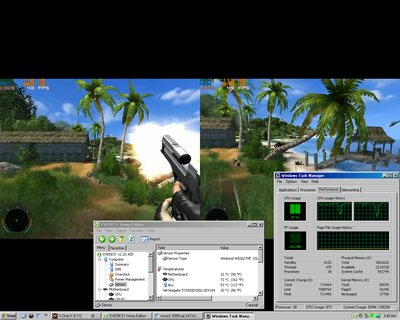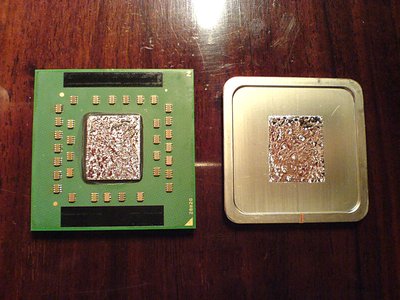Reply 100 of 133, by feipoa
- Rank
- l33t++
wrote:Why even bother? If it's your main system, there's vastly better options to upgrade for a similar price.
There is something about trying to take a piece of hardware to the max that excites and entertains me. Of course it may be impractical, but I don't care. The majority of things people do and report on this forum are impractical from a financial and usability perspective.
wrote:32bit windows is realistically on the way out. For a few years now there is software that doesn't come as a 32bit version any longer, particularly newer games to the point that 32bit windows is useless for a modern gaming machine. Granted; this is likely not relevant here, but it IS where this is going. Nvidia has a few months ago stopped supporting 32bit windows alltogether so the drivers are likely to be stuck at the versions from a few months ago. You can expect more hardware manufacturers to follow suit.
The main "downside" of 64 bit windows or advantage of 32bit is that 64 bit windows did away with the support for 16bit code. The only time I ran into this as an issue were old late 90s game installers that tend to be 16bit programs. That is something to be aware of if you use a lot of old (and I mean REALLY old) windows programs. In my experience it is not an issue unless it is some exotic piece of software that vital for someones business but is long out of production, hasn't seen support in decades and nobody knows how exactly it works.
Thanks for this; I am horrifically outdated with how computers and Windows are trending. I tend to use hardware/software until I'm forced go move on and this is usually at the point in which I cannot accept the speed of the internet.
I do not intend to play any games, modern or old, on this system. Nvidia stopped support 32-bit Windows? I had no idea. My main objective is for GPU video acceleration, so this is disappointing. Is AMD still in the 32-bit game? I don't care about 16-bit code on this system as I have a dozen other systems which can use that if needed.
I have the Asrock AM2 CPU card for my motherboard, but was going to hold off on finding a CPU for it for as long as possible. It has its own DIMM slots, which says DDRII-800. Is it correct to assume that the RAM limit of this CPU expansion card follows that of the original motherboard, that is, 4 GB? I only have DDR1 and DDR3 RAM. I assume DDR3 won't work in there? The AsRock AM2 upgrade card does have a 4-pin fan header, which is nice for throttling. Any idea on what the fastest AM2 CPU is which this card will use properly?
My only other non-P4 desktop is an original Mac Pro (4-core), which contains dual Xeon 5160's at 3 GHz. The system has 4 GB of RAM and runs Ubuntu 16 LTS. I have a pair of X5365 Xeons I could put in there to make it an 8-core system at 3 GHz, but not sure if there is much consumer benefit in doing so. The electrical drain would be higher (130 W vs. 300 W TDP). It is tempting to switch over, however, I get frustrated with how Linux Excel, Office, and other files don't always display and edit as intended. I suppose I could try and install Widnows on it, but this is a whole different topic. My intent here is to use the motherboard I have, correct the overheating issue, and obtain some browser video acceleration.
wrote:Once you install Linux, you don't care what M$ supports and what not. A dual core Opty with 8Gb of RAM can handle all common everyday tasks.
Can it use the graphics card to accelerate videos in a web browser? I am tempted to switch, though I have been tempted for decades.
Plan your life wisely, you'll be dead before you know it.