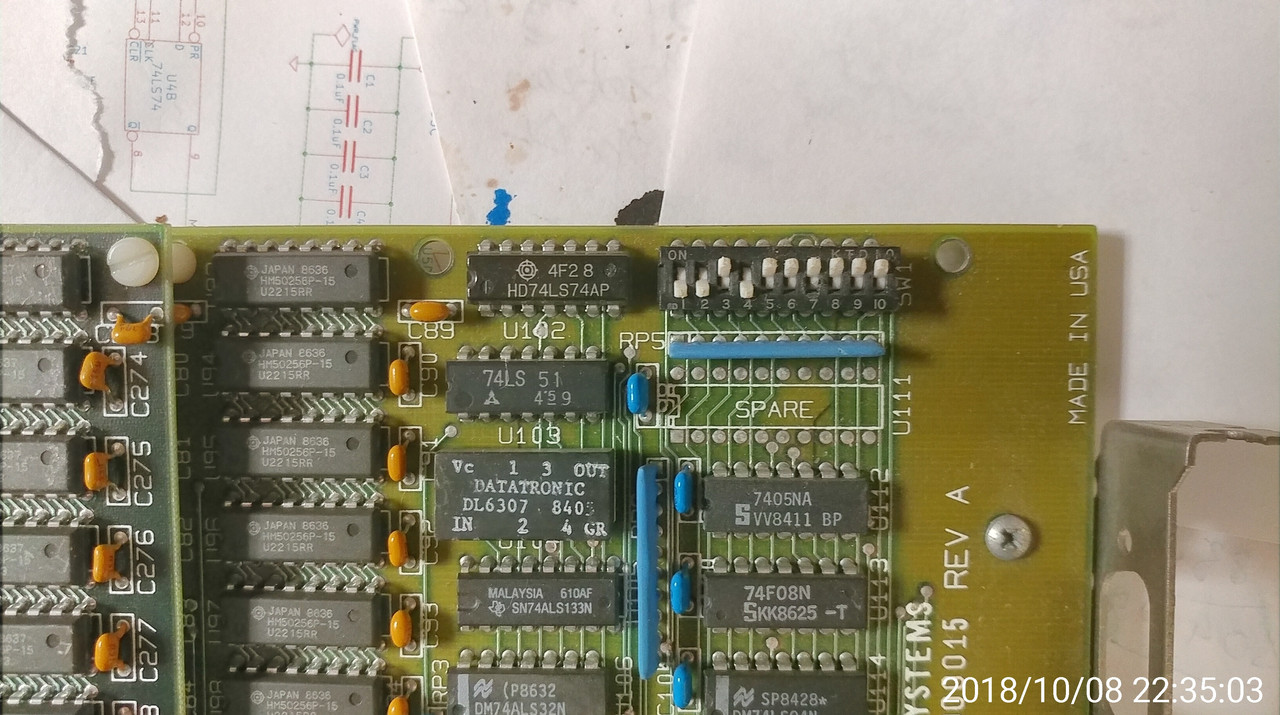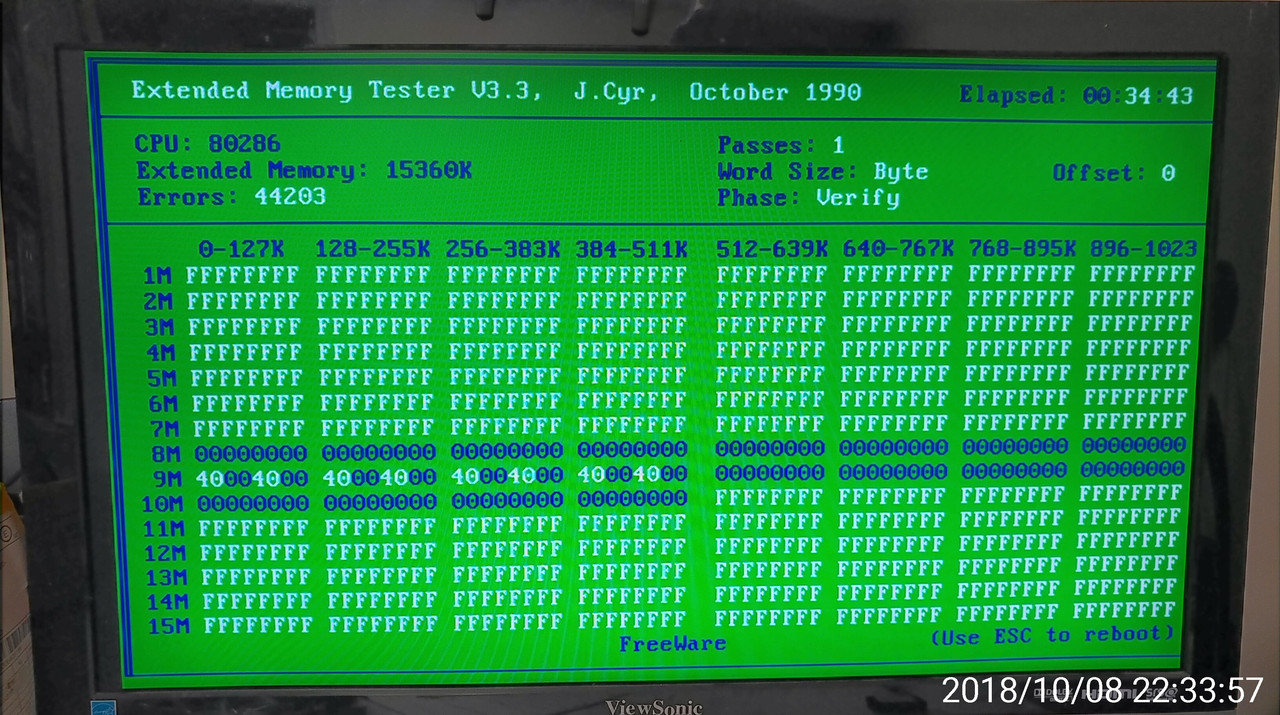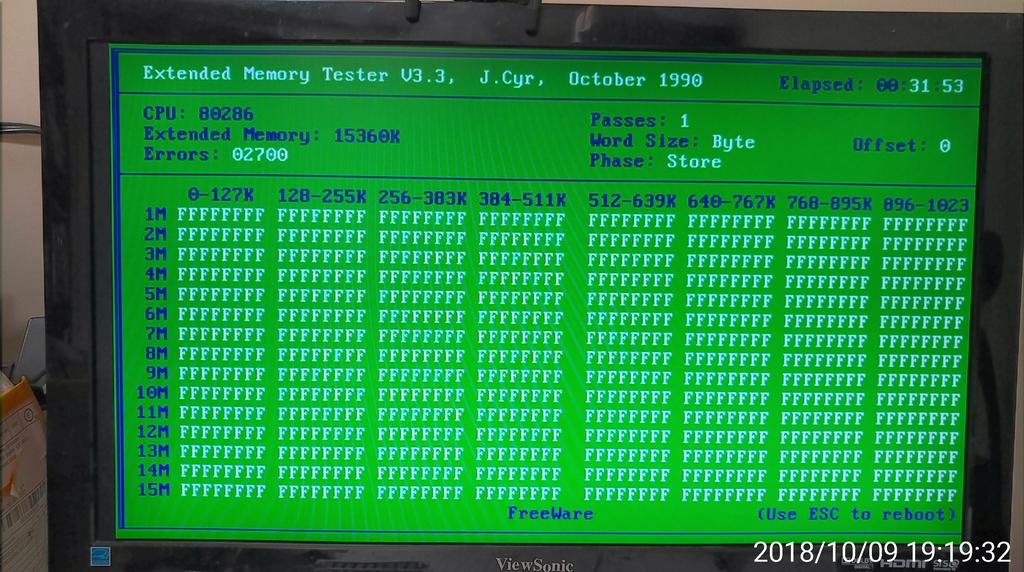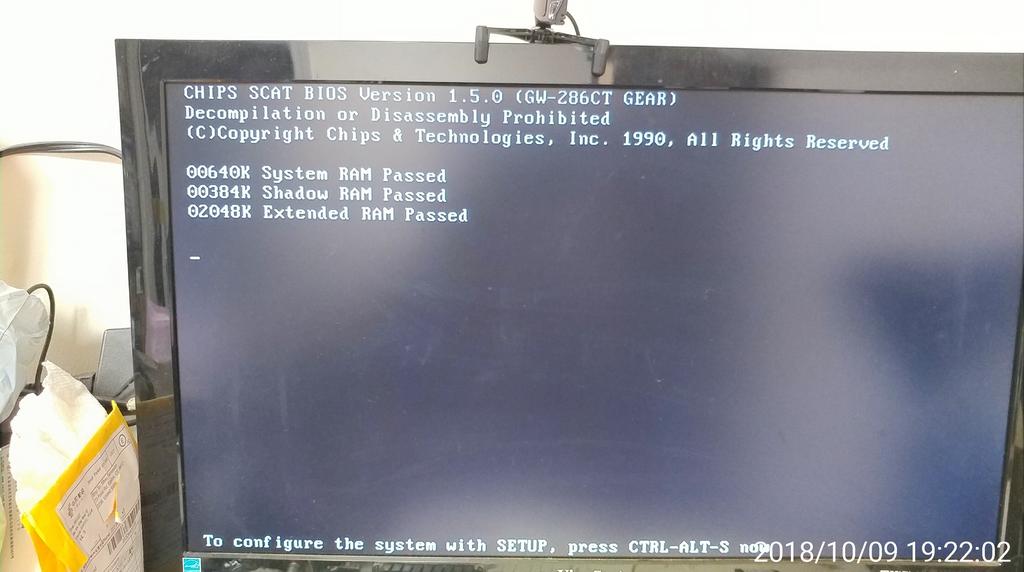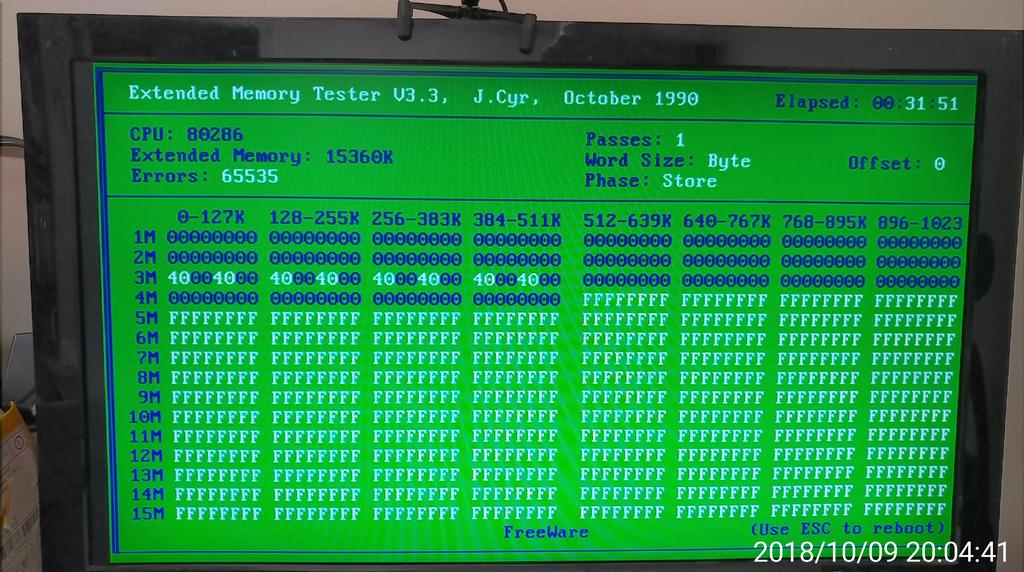Thanks for that! For me, the former version is running well. But as already mentioned, I dont think its the optimal program for that purpose. Much time is wasted for the testing, a simple Scan would be sufficient and should speed up the procedure.
Also figured out most Jumpers of the no-name board, see above. As for the other one, they are not "in order" and randomly distributed.
However, its really fun to test some combinations and figure out the remaining settings by doing some bit-wise calculations. I test around 10 settings, try to use all differrent switches and the results are sufficient to calculate the remaining ones.
After having some experience the following hints:
- make sure all chips are OK. If you have 1 defective one in between, it scrambles the whole board and you get totally weird results.
- I found it useful to populate 1 bank completely (shows as 0000 in testext.exe) and the other ones only with one chip (will show as e.g. FFFE depending on its position). With this method you can see and distinguish the location of the different banks.
- I think most boards are designed for 256 k chips and not 64 k