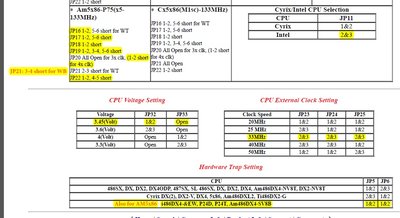First post, by TheFifthRace
- Rank
- Newbie
I have an Asus 486SV2GX4 with an AMD Am5x86-P75 and I can’t seem to get the L2 cache to work when I enable write back cache on the CPU. When I enable write back cache on the CPU system boots until it gets to the “Starting MS-DOS” screen and then freezes. The BIOS does detect the cache. If I disable the L1 cache in the BIOS the system will boot, but with cachechk it won’t detect any cache.
I put in an Intel DX2/66 CPU and it boots fine and the dos bench marks detects the L1/L2 cache (speedsys & cachechk) and seems to work ok. I’m perplexed as to why it freezes with the Am6x86-P75 with write back cache enabled on L1. If I switch the L1 cache to write-through it boots ok, but still doesn’t see the L2 cache.
I’ve tried completely different cache too in different combinations. I’ve tried three different sets of cache and sizes, so I don’t think it’s my cache chips that are bad. Here is a picture of my jumper settings.