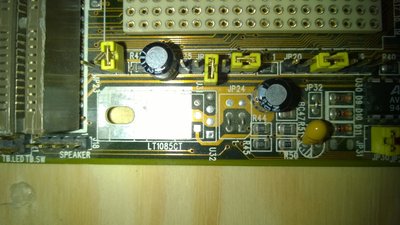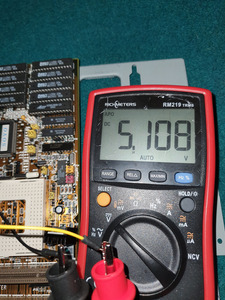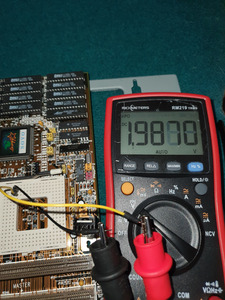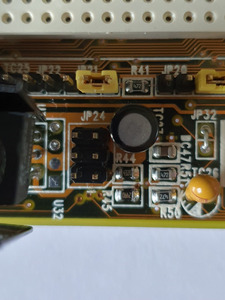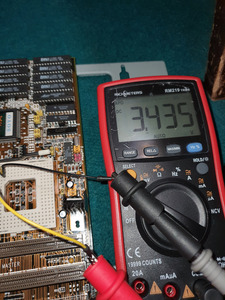First post, by McBierle
- Rank
- Member
Thanks for looking 😀
I. Soyo Sy-025J/K/L
It is at least veeeery similar to that one. After removing the battery and cleaning it started right away. No problems at all. Tested with DX-33, Dx2-50 and DX2-66.
As you can see the voltage regulator is missing (and two caps near the socket). I think i want to try to add 3.xxv support this winter. It is marked with LT1085CT, not cheap but why not. what i don't understand is the marking around it (U32), which adds another 4 solderpoints. The LT1085CT has 3 pins. Any ideas? Is someone out there in posession of this or a similar board and could send some pics?
II. unknown 486 ISA board
The only marking i found is "4flud-1.1". I wasn't able to find it on stason. Anyone out there got some infos?
At first glace it looked pretty good. On closer inspection not so. Lots of pins on the backside are bend over and i found a little remaining batteryresidue. I think someone tried to restore it back to life at some point.
Strange goes one:
1. A 486DX-33 was in this socket. and as you sea there is space for a PQFP-cpu. Under the socket "P24T" is printed and in the middle of the pqfp "486DX/196".
2. One jumper was set to PQFP-Enable.
3. If i'm not mistaken those cachechips are all together 64kb. Which diddn't fit the jumper settings (and two tag-chips), which was at 256kb. (The pic was taken after i changed it to to that setting.
4. The clockcrystal. Shouldn't that be a 66mhz if you want to work with a DX-33/DX2-66?
I started and got nothing not even a beep. I changed the PQFP-Jumper and the cache setting and still not even a beep.
The cpu was testetd just before in the mentioned soyo-board. The CPU won't get any temperature. For the fun of it i even changed the keyboard bios, still nothing.
I will take a third even closer look at the bent pins on the backside and closly search bad solder points.
Any more ideas?
Greetings mcbierle