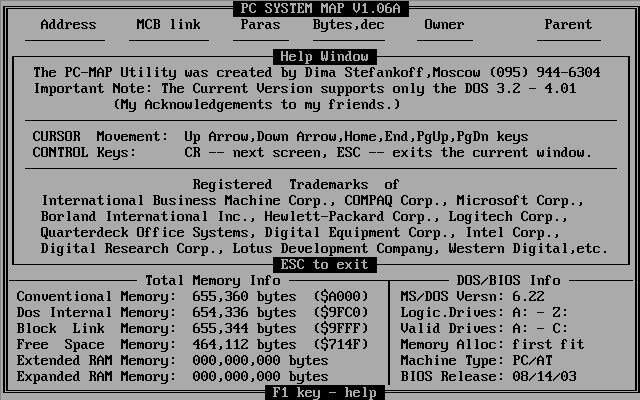First post, by MadMax2023
Hello,
I encounter a not enough conventional memory problem, but an important one because it is really low, i can't understand why.
Until this day it was ok for the games i played, but i tried more advanced ones, and it make me realize how i was low on memory.
Commander Keen V informs me i have only 264 kb of available memory (and it doesn't launch).

My PC is the following :
DOS 3.20
IBM XT 5160 with its internal 360k full height floppy and 10mo MFM hard drive disk
640 kb of memory (motherboard + an isa extension board)
Orchid tiny turbo 286
Paradise EGA video card
Adlib/sound blaster sound card
External 720k floppy drive plugged on the 37 pins external port of the floppy card controller
External compact flash reader plugged on the parallel port
And if i boot on a DOS system disk, so with nothing loaded, Checkit informs me i have 315k free which is still amazingly low.

I don't know how to increase available memory as all the known tricks are based on EMS configuration, that i don't have...
The only clue i have is to unload or change something about the "TSR" but i don't how to do this.
I copied my autoexec.bat and config.sys to have a closer look, they don't seem overloaded :

Thank you