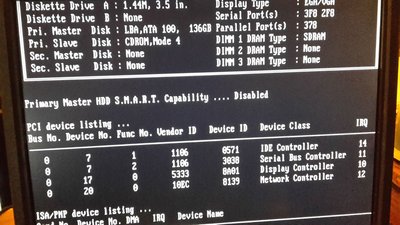First post, by WileECoyote
Hello fellow retro hardware enthusiasts! I am having issues getting my DFI P5BV3+ Rev.B2 board to recognize my 120GB Seagate Barracuda 7200.7 IDE HDD. It will work with the 32GB jumper on but the BIOS will not recognize the drive w/o that jumper. I downloaded a few BIOS updates that stated they patched for "upto 128GB HDD support" but I haven't been able to get it to work. I've tried BIOS update from;
https://www.wimsbios.com/biosupdates/dfi.jsp
https://www.bios-mods.com/forum/Thread-DFI-P5BV3-Rev-B-128GB
and there's a thread on here with a BIOS I also gave a try and that one actually froze at POST when auto detecting drives and inside the BIOS when trying to use it's Drive auto detection option. Here's the link to that threat.
SS7 DFI VIA P5BV3+ mobo, basic info.
I really need to find the CPU cooler in this thread 🤣.
Anyway, I'm not sure if I'm supposed to do something else but to summarize what i've done
1: Installed drive w/o 32gb jumper..... wouldn't recognize HDD
2: Added 32GB Jumper.... Hard Drive recognized (32GB of course)
3: downloaded "32gb enabled" BIOS from "Wimbios.com"..... BIOS worked but still only recognizes drive with 32gb jumper
4: Tried another BIOS from "bios-modes.com"...... same results
5: Found the thread on here on a past build and downloaded the BIOS he used...... The machine froze at POST during Drive(s) auto detection and in BIOS when trying to auto detect drives
6: reverted back to thw Wimbios.com BIOS.... of course, still no 120GB HDD detection, only 32gb with the jumper on
Any help would be appreciated as I would really prefer to have access to the full drive
Oh I have been using just a standard 40 pin IDE cable with the HDD as master and a 24x CD-rom drive as slave.
Many thanks in advanced,
Wile E. Coyote