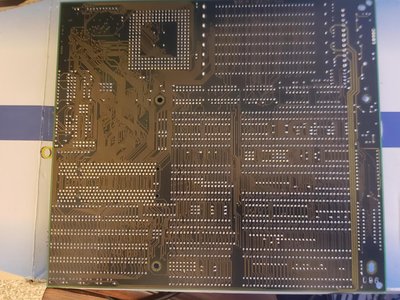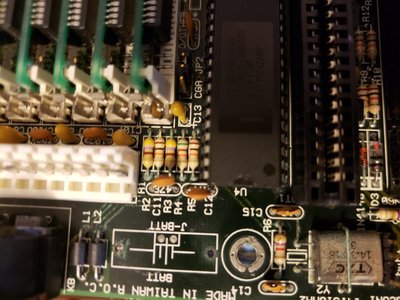First post, by Klench486
I am posting because I need your help.
I have a ISA-486V2 Rev 2.4 motherboard that is not posting and has no audio beeps. When connected to a power supply, there is no video either
The details:
This board was working not too long ago. I started getting keyboard errors when I moved from DC to FL. So, I did a bench test and using my multimeter, I discovered a trace had been damaged. I got this motherboard with evidence that the old barrel battery had leaked. Perhaps the trace finally had enough. Anyway, I ran a trace wire and bypassed the broken trace. The motherboard posted and there was no keyboard error. So, thinking I was good to go, I put computer back together in the computer case. Now, the computer won’t post and there is no visual on the monitor. I doubt the motherboard touched metal. It’s possible, but I was careful to use mounts. The keyboard lights up when I turn on the computer so voltage is getting to the keyboard.
What I’ve done:
I went ahead and took everything off the board except for the RAM, CPU and video card. Nothing.
I even took off the cache and left the ram at a minimum.
I put in another ISA video card. Still no screen. The ISA video card I was using works on my 286 so it didn’t go bad.
I tested the bios by pulling the chip…my chip reader shows me there’s data.
I tested the RAM on another computer. No problem with the RAM.
I put in another CPU on the board…still won’t post.
I removed all the cache. Nothing. I put some cache back on. Nothing. I’ve been careful to adjust jumpers as required.
I put in another keyboard controller IC. Nope. This board won’t post if you remove the keyboard controller IC by the way. It’s possible the controller is bad. How does one test the IC with a multimeter.
The Power supply is fine. In fact, it’s running my 5x86 DX 133 and all its peripherals with no issues.
I have no battery on the board. It is not required to post.
Could be a capacitor issue…haven’t replaced them. There are only ceramic capacitors on the board.
Could be a resistor or some other small component issue. Possible, I just don’t know how to test.
I’m stumped. Could really use your help.
I’ve attached pics of the front and back of the boards. Also included closeups of the bios and keyboard controller chips.