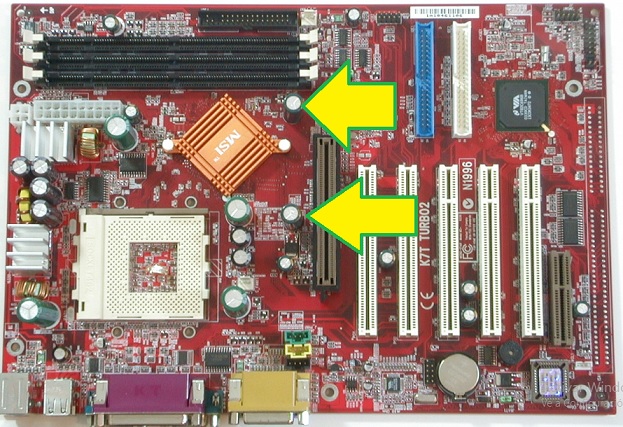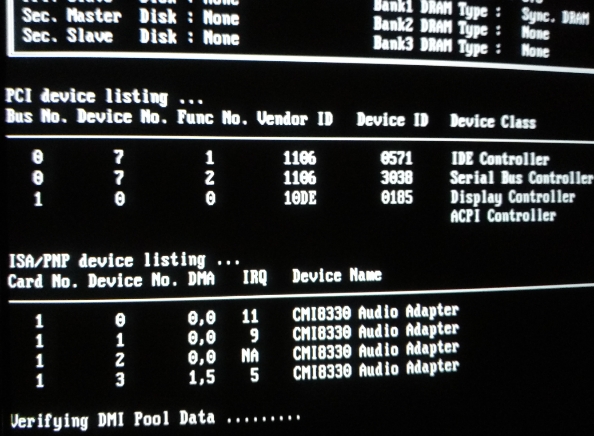First post, by SETBLASTER
- Rank
- Member
Anyone here has an msi K7t Turbo 2 Motherboard ?
i have one of these on a box and i always wondered if the ISA slot is usable or not.
I read the manual long time ago and the manual says the isa slot is "optional" The motherboard also has drivers for practically everyhing since win98.
Im wondering if this motherboard, which can be very cheap and easy find, can be upgraded soldering an ISA slot into it and make it work.
The last bios also supports up to Athlon XP 2600+
My board also has 2 missing capacitors, probably i took them out and never replaced them, now i dont know what uF and voltage they are, if any of you know the ratings of the capacitors i would really appreciate it.