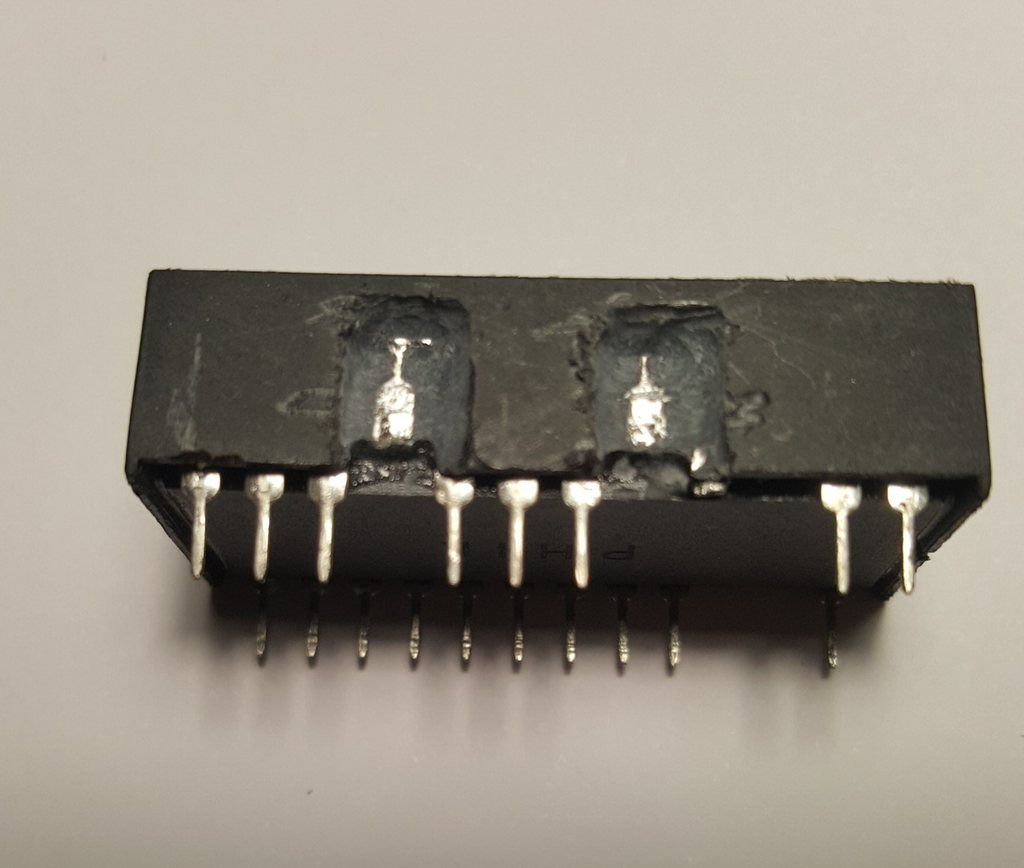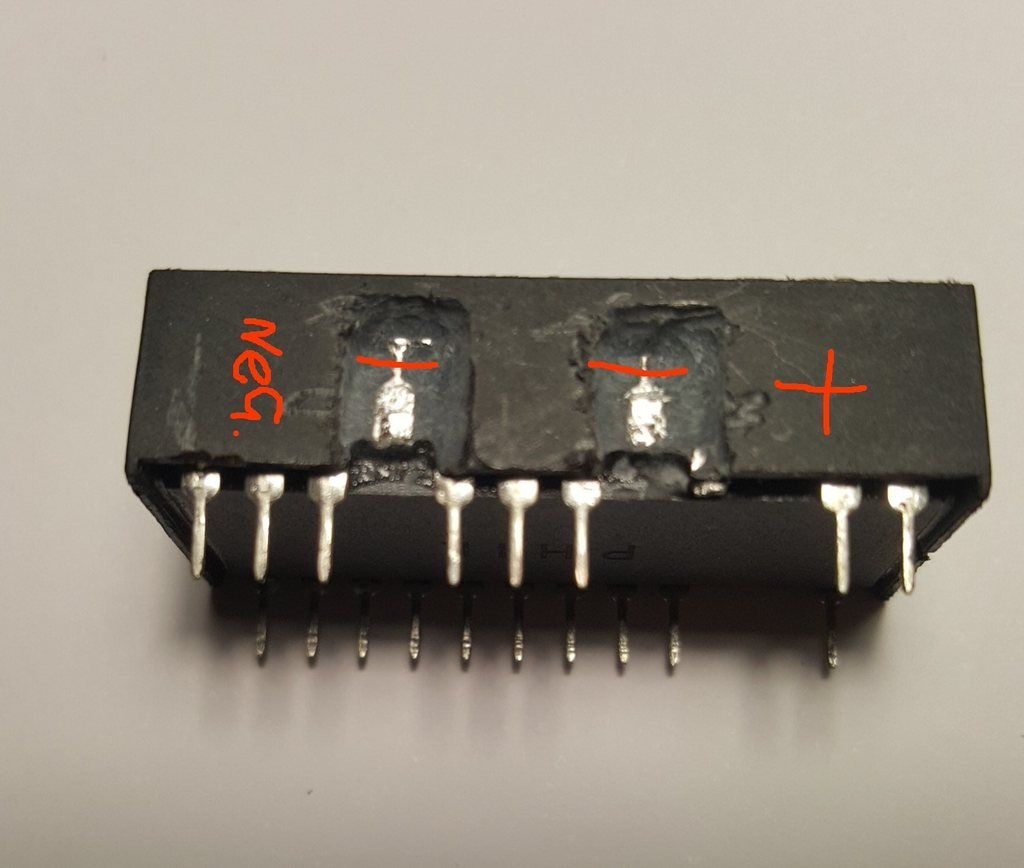Ah I get you now realoldguy23 but when I did all this testing the motherboard was out of the case and on a wooden table and the two wires that were soldered to the chip were protected with hot glue.
"To make sure I fully understand, if you start the board after it was disconnected from the power you get a CMOS checksum error."
No I dont get an error at all
"You then correct the CMOS settings. Are they wrong/reset to default when you enter the Setup in this case?"
They then reset to default
"Subsequent restarts without disconnecting the power are successful, i.e. no error message"
No it still resets to default with no error messages
"until you disconnect and reconnect the power?"
This will reset the settings too with no error messages.
"Just a guess, but there are 12887 and 12C887. The difference is that the "C" version declares a RAM cell as "century" byte for the clock that the "non-C" version uses as general purpose RAM. The chip on the pictures of your MB is clearly a "non-C" version. Maybe the one you got from Ebay is wrongly marked or a faked version?"
I didnt go the ebay route as I wanted a new one so I bought this one from "RS" here:
https://au.rs-online.com/web/p/real-time-clocks/7327309/
"Maybe you should consider to get a brandnew chip from an electronics distributor. You should check Mouser or Digikey. Reichelt.de in Germany has them in stock: 12887 for 12.70€ and 12C887 for 10.30€"
Im hoping RS sold me a good one but I will try and buy another DS12887A chip with a dead battery but this time not supplying it with 4.5 volts as I found that there was a difference in the internal pin size on pins 16 and 20 when grinding at the chip case but this does not explain why there are no error messages about the battery and settings not being saved.