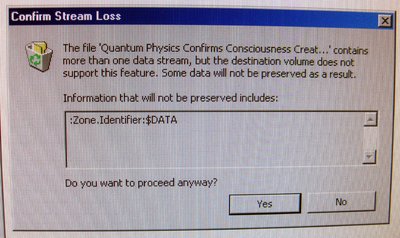First post, by feipoa
- Rank
- l33t++
I am using an NEC USB 2.0 PCI card in a Tualatin system with Windows 2000 SP4 installed. I have an FAT32 formatted 8 GB USB stick. When I try to transfer files over to the USB stick, I get slapped with an error:
The file 'filename' contains more than one data stream, but the destination volume does not support this feature. Some data wil […]
The file 'filename' contains more than one data stream, but the destination volume does not support this feature. Some data will not be preserved as a result.
Information that will not be preserved includes:
:Zone.Identifier:$DATA
Do you want to proceed anyway?
YES or NO
What does this mean? Exactly what data is lost? I do not receive this error when using XP Pro on the same computer.
Plan your life wisely, you'll be dead before you know it.