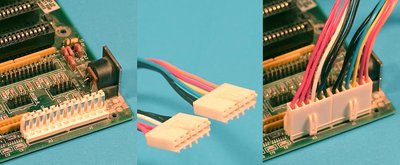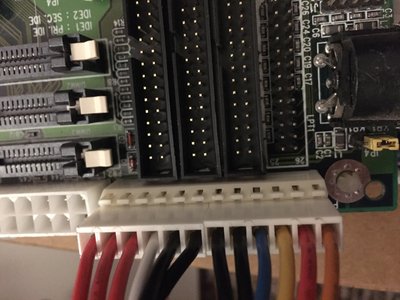First post, by Dog
So I'm trying to get my first DOS computer built and I've been having a hell of a time getting everything to work. I finally got to the moment of truth and tried to turn on the power supply, only for not only my surge protector to die but the room's fuse to also flip.
I'm told while I was diagnosing the problem that the fuse in the fuse box was sparking, so I stopped trying to diagnose the power supply. I'm currently using the power supply that came with my case from Goodwill. It is this power supply and the chassis and power supply are new/unused: http://www.pchub.com/uph/laptop/1320-167176-5 … wer-Supply.html
While I'm frustrated and want to make sure my parts actually work, I thought consulting this forum for what I should do next might be a good move. Do I really need to buy another power supply? Is there a way I can tell if another one will just cause the same problem?