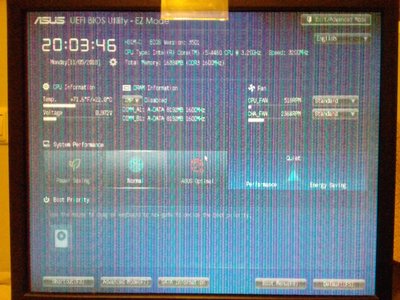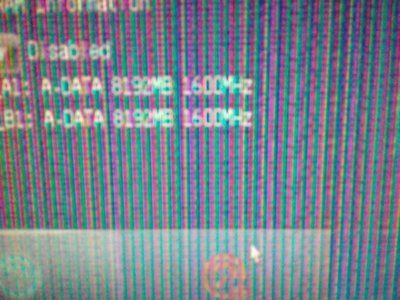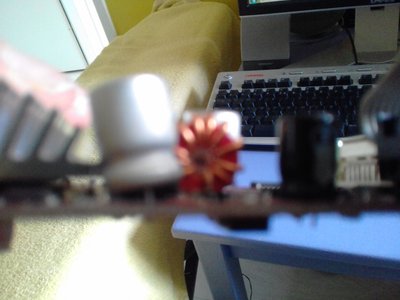First post, by Strahssis
- Rank
- Member
Hey guys,
I recently bought a ATI Radeon X300 SE for like €3,50, but it doesn't seem to work. The image is distorted and vertical rainbow bars are shown across the screen, the text and images are perfectly identifiable though. I used the following setups to test the card; all different to verify that the card itself is the issue:
-Intel Core i5 4460 in a ASUS H81M-C
-AMD FX8350 in a ASRock 970 Extreme3 R2.0
-AMD Athlon II X2 255 in a ASRock 970 Extreme3 R2.0
In all setups the result exactly was the same. I used the VGA-output of the card as that is the only output I'm able to use at home.
I've been trying to fix the issue with the following simple steps:
-Cleaning the contacts of the PCIe connector with Alcohol Ketonatus 96%
-Cleaning the VGA-out with Alcohol Ketonatus 96%
-Replacing the very old thermal pad with new thermal paste
-Properly mounting the heat sink on the chip; one plastic mounting thingy was missing, so I replaced that in a creative way
So far these minor fixes haven't made a difference. I noticed that the bottom of the SMD-capacitors are somewhat separated from the top shell, I don't know much about SMD-capacitors, but it didn't look very healthy to me. But even if the capacitors are bad, then it still shouldn't result in an issue like this, or does it? Correct me if I'm wrong please.
The seller already refunded my money, but even though I'm happy about that, I'd still like to fix the card and use it. If you guys have any ideas, please tell me! I'm looking forward to hearing from you soon,
Sincerely,
Miko, Strahssis
Mimi: AMD K6-2/266, S3 Trio64, Diamond Monster 3D II, Sound Blaster CT2800, 32MB RAM
Satellite 220CS: Pentium 133, SVGA DSTN, Sound Blaster Pro, 64MB RAM
Contura 420CX: 486DX4 75, VGA TFT, Roland Serial MIDI, 16MB RAM