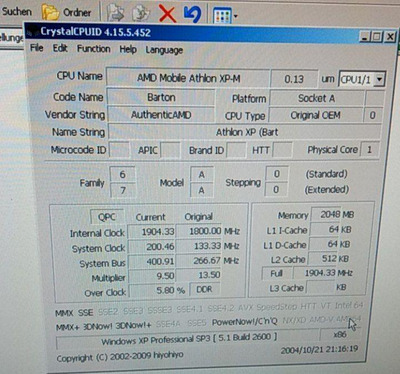I actually started with XP2 and a 16GB SSD (or was it a 4GB model ?).
Back then, performance became horrible quickly under XP (yes, alignment was correct @4K boundaries).
With Seven, the same SSD performed nicely. Years later, I migrated my father's PC to a 64GB SSD, and both XP and 7 ran fine on it.
Despite the fact that this old nforce chipset had proprietary SATA modes and didn't work with Seven's default drivers
that do support Trim. So it ran with Garbage Collection (GC) only.
The SSD got finally killed by Firefox, because it did do a whole memory/cache dump every 10 secs or so.
There's a tutorial that explains how to configure FF to not kill SSDs..
Edit: It may sound weird, but it is best to use a higher capacity SSD on such an old system.
Modern SSDs can handle non-Trim OSes quite well. Also try to get a normal, affordable MLC model (SLC almost fanished),
since it doesn't require complex controller logic to differentiate half a dozen cell states.
"Time, it seems, doesn't flow. For some it's fast, for some it's slow.
In what to one race is no time at all, another race can rise and fall..." - The Minstrel
//My video channel//