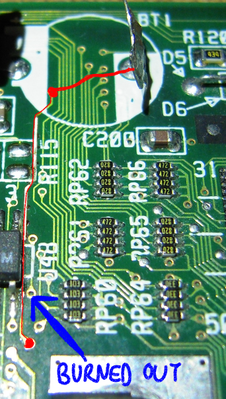First post, by obcbeatle
Hello ... this afternoon I noticed an electrical smell immediately after turning on a old PC motherboard I've been working on. I immediately turned off the power supply (PSU) and unplugged it. When I looked at the motherboard I noticed the battery was half-way out of its socket. And sure enough ... the odor was evident in the area where the battery socket is. So I inspected the contact terminals and the battery ... then inserted a new battery ... and turned on the PSU ... and now the BIOS is complaining "System battery is dead - Replace and run Setup" (I was previously able to POST and boot this PC to DOS). I've tried the new and old battery multiple times (they both measure 3 volts on my multi-meter) ... plus I've cleaned the two terminals that form the battery socket ... but to no avail as the BIOS still says the battery is dead. I'm guessing it shorted something in the battery socket (terminals) area of the motherboard when the battery was half out of the socket? Is that possible? Is there a way to test for a short of the battery socket? It looks like the battery had been soldered into the socket. Is that even possible? So I used a soldering iron and braid to try to remove the solder that looked like it was originally used to hold the battery in the socket. Then I tried to clean the terminals again ... and inserted the new battery. But I still get "System battery is dead - Replace and run Setup" at POST. I get 3 volts on my meter on the reverse side of the motherboard where the two terminal tips are soldered. Anyone have any advice on how to trouble-shoot this? Any advice would be appreciated. Thank you.