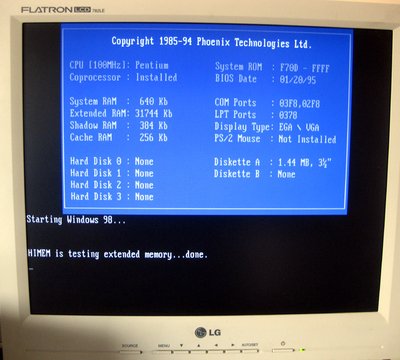First post, by feipoa
- Rank
- l33t++
I'm working on an ECS SI54P-AIO rev 1.3 motherboard at the moment. While on first glance it appears to be working, it won't complete boot. The system passes HIMEM, then just stops. The only item in the startup files is HIMEM, but I've tried bypassing all startup files by pressing F5 at boot and the outcome is the same - hangs midway thru boot.
Thinking there may be an issue with the floppy controller, I used the jumpers to disable the onboard floppy and IDE controller and used an ISA card to serve as the floppy controller. The result was the same, that is, it hangs midway thru boot. I've seen this with other motherboards when some BIOS setting was set too aggressively, usually an SRAM timing. I'm tried disabling the L2 cache and putting the RAM on conservative settings, but the issue remains.
Has anyone run into this issue before? The BIOS is Phoenix and is from Jan 1995, which seems pretty old. I'll try the BIOSes located here, Re: ECS SI54P AIO full manual , but I'd still like to resolve the issue with the original BIOS.
Plan your life wisely, you'll be dead before you know it.