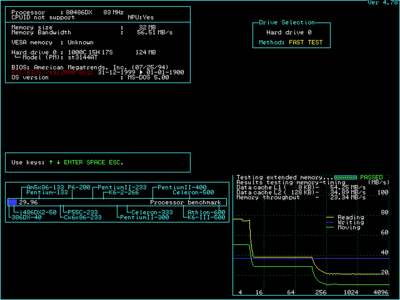First post, by Dragon Caesar
- Rank
- Newbie
I was the lucky winner to liqmat’s giveaway of a PC Chips motherboard equipped with a AMD 486DX2 at 80mhz and 32 megs of RAM. While PC Chips has a reputation of using fake cache chips on their boards, I’ve found they can be wildly inconsistent based on reading experiences shared by others and I figured this would be a great board to examine.
The board arrived safely and I proceeded to swap out the 386SX board in my GEM desktop case. For video I am using my trusty TSENG ET4000AX ISA card and I have a generic Super I/O card to use with a IDE hard drive. I powered on the system and I was greeted with a BIOS Setup message. This was to be my first surprise with the board.
Upon hitting F1 I was presented with the wonderful AMI WinBIOS! I was fully expecting the traditional AMI text based BIOS. I ran the auto detect for IDE master and it picked up the hard drive without any issues. I also chose to load the optimal settings.
Upon reboot, I was informed that I had a whopping 256KB of cache. Once in DOS, I used Phil’s Benchmark Pack to test out if this board truly had that much or any cache installed and to check out how well things like Doom would run.
When I fired up CACHECHK, I had my second surprise. L2 cache was detected! However it was not 256KB but rather 128KB. PC Chips strikes again! My original project plan for the board under the assumption the cache was completely fake was to see how much of a performance hit not having cache would be. From there, desolder the fake cache to install real socketed cache to compare. However I’m a little hesitant now to go through that. Do you guys think going 128KB to 256KB will be a noticeable difference?
Here are some screenshots from screen thief that I took. I forgot to take screenshots for CACHECHK, Doom, and Quake but I believe I got 17 FPS from the Doom benchmark and 7.5 FPS for Quake. The cache was also verified by Speedsys and I had remembered to screenshot that.