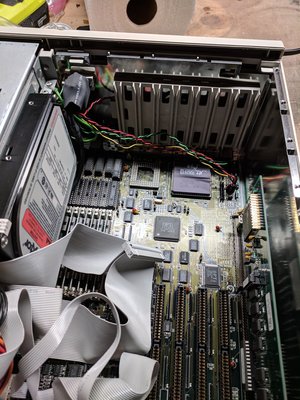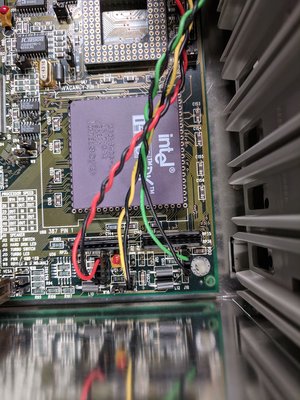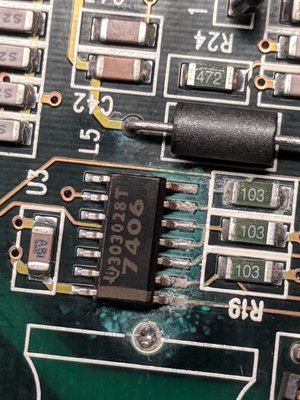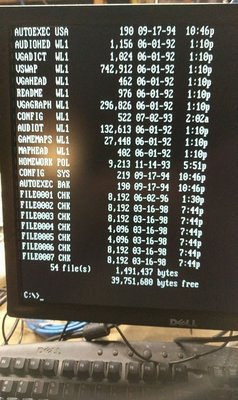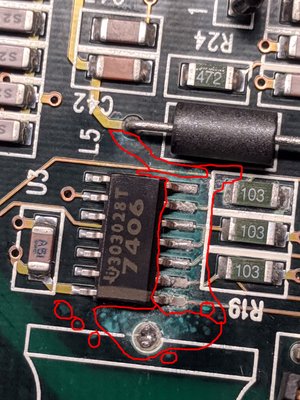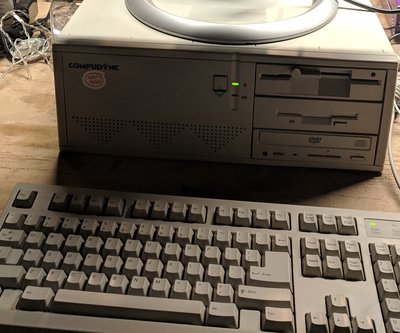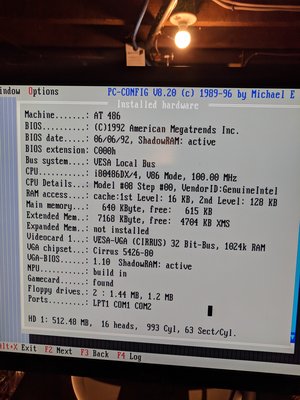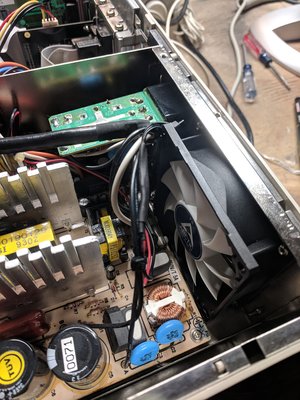First post, by 32bitdx
I don't see these often, and saw one that externally, looked good. Had no idea of what was in the inside. Was told it powered on and 2 beeps, which I was guessing was a memory error. The previous owner didn't even have a VGA monitor to hook up to it. For a early 90s case, I liked these desktops ATs.
I got it in the original box, with original keyboard, DOS 6.0 Compudyne 5.25" Floppies, Compudyne Monitor Manual. STB Horizon VLB Manual and Drivers disks, 5.25" as well for DOS and Windows 3.1. Came with the all-in-one multi cpu manual, looks like UTD or Up To Date Technologies, LLC on the board. Also have the original tech test sheet, and the purchase order receipt, $1700. Came with a Serial Mouse, don't know if it is generic or Compudyne, no markings really.
So I got it, opened up the case and was blown away how clean it was inside. Almost no dust, very shiny, a pea sized spot of corrosion on the PSU chrome lid. This thing I swear looked new. I saw these new back in the day and you could fool me with this system.
Has the soldered on battery so I went ahead and removed that as it was leaking. I cleaned the board with alcohol as one chip looked damaged. That didn't remove the corrosion, so I used vinegar with a dropper, let it sit for a bit then when and sucked that out, then used alcohol to clean it again a few times, blew it try with compressed air. Under that chip some of the fluid went and out it came. Anyone have advice for how to clean the board of any stray vinegar I may have spread where I didn't want to? I just doused it with alcohol a few times, use a tooth brush to gently scrub and blew it all out with compressed air.
So I hooked up the PSU after I was sure the board was dry, to bench test, installed the VLB card, and powered it on. Got life and the expected CMOS error, the 2 beeps were that message!
Shut it all down, put it all back in the case, seriously all was super clean! Booted up again, went in the CMOS to set the date, floppies and HD and it booted to Windows 3.1! Dropped out to DOS and looking at files the system was last used in 1996 and booted at least once in 1998 based on the only few files that are chk have a 1998 date.
Did a scandisk, no bad sectors. 3.5" floppy works great, 5.25" Looked good but I had some problems with 5.25" floppies, so don't know if it is the floppies or the drive slowly going.
So I have a few questions on the system if anyone can help. Looks like it was never upgraded, just the VLB CL GD5xxx card with 1MB, HD is Maxtor 240MB, 128K Cache and 8MB RAM.
- I don't know if these came with spare rails for the 3rd bay, I want to add a CDROM drive. I think they are standard AT Rails, but I can't find them anywhere.
- Noticed the system was getting hot, and saw the PSU fan was no really moving, opened the PSU and confirmed, super clean inside!
- Are all 30pin SIMMs the same, other than capacity? Might as will put the max in this, 32MB.
- What about Cache upgrade memory
- The 386 socket is of course empty, but why does the 486 socket the CPU in have extra empty holes in the socket? Is this for Cyrix or other CPUs? Manual is not clear on this.
- I got a 2.6v lithium battery to mount external, this board has the header. Other than disabling the internal battery that is now gone, do I just plug in and go?
- Will ask the vinegar question again in case it is missed from above, just clean with alcohol properly?
Thanks!