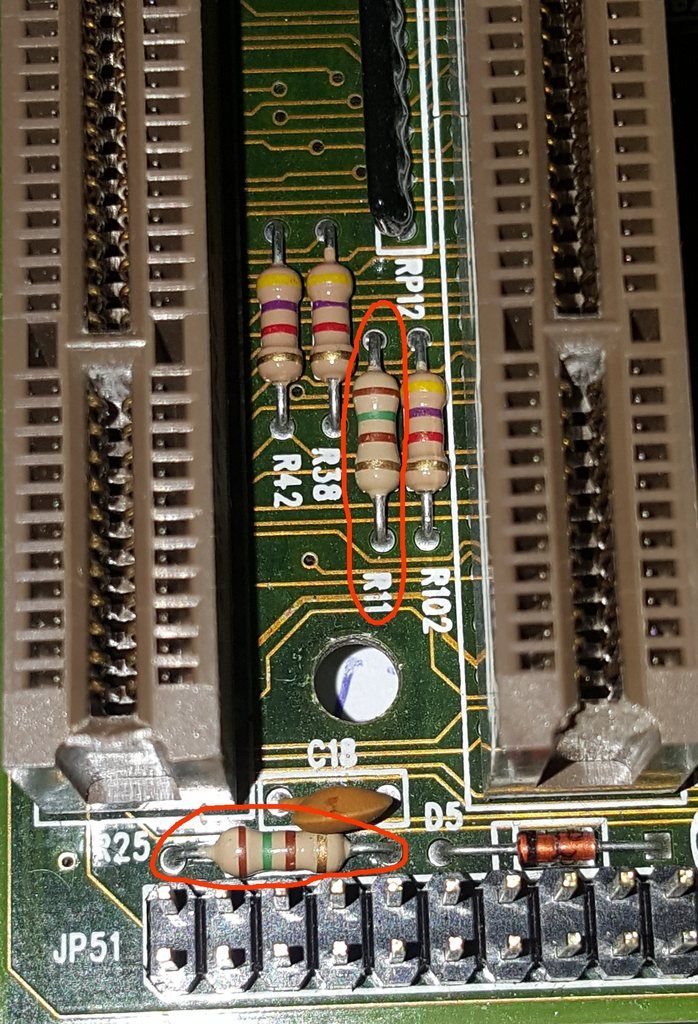First post, by GabrielKnight123
I have a new old stock AT case thats never been used till now, I installed and built a 486 out of it but then I noticed all the LED's for the lights of the "Power/Turbo etc." at the front of the case are very, very dim, I checked the output of the LED headers on the motherboard and they output at 5 volts, im not sure if this is enough or not but the LED's (for the case) only show light down the barrels of the LED's and not outwards so you have to look down on the LED to see its light but im guessing when the LED bank is in its housing its meant to bounce the light back to fill the words "Power/Turbo/HDD/Comm" but in this situation this is not working either. I would like to replace the LED's but don't LED's need a resistor or something to stop it from blowing up? I also know there are different types of LED's that either show light only in one direction like my ones do (down the barrel) or ones that show light in all directions, Here are some pictures to help show what I have, what type of LED would be best but something that wont over brighten so as to not make the other words in the housing light up unnecessarily.

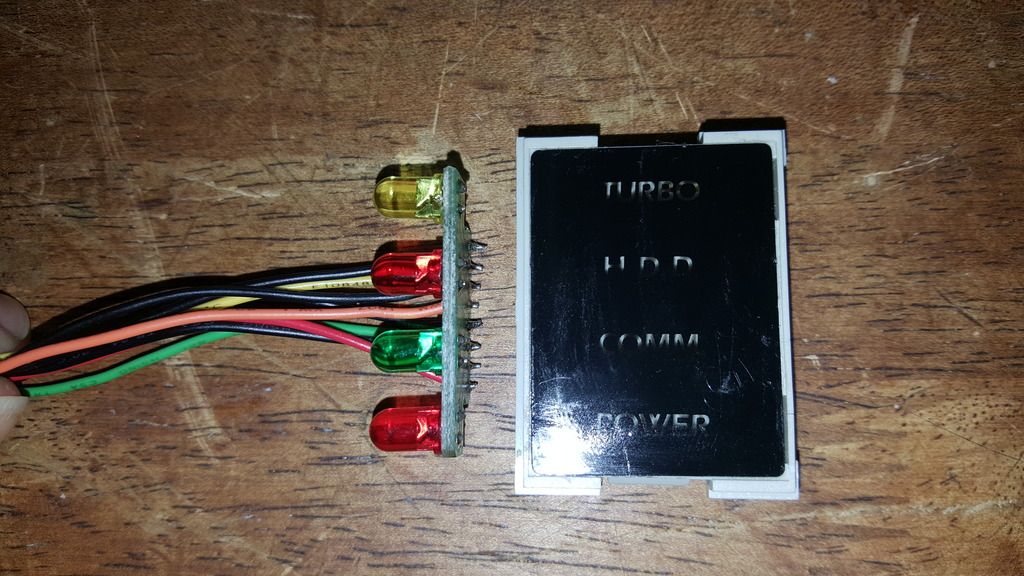
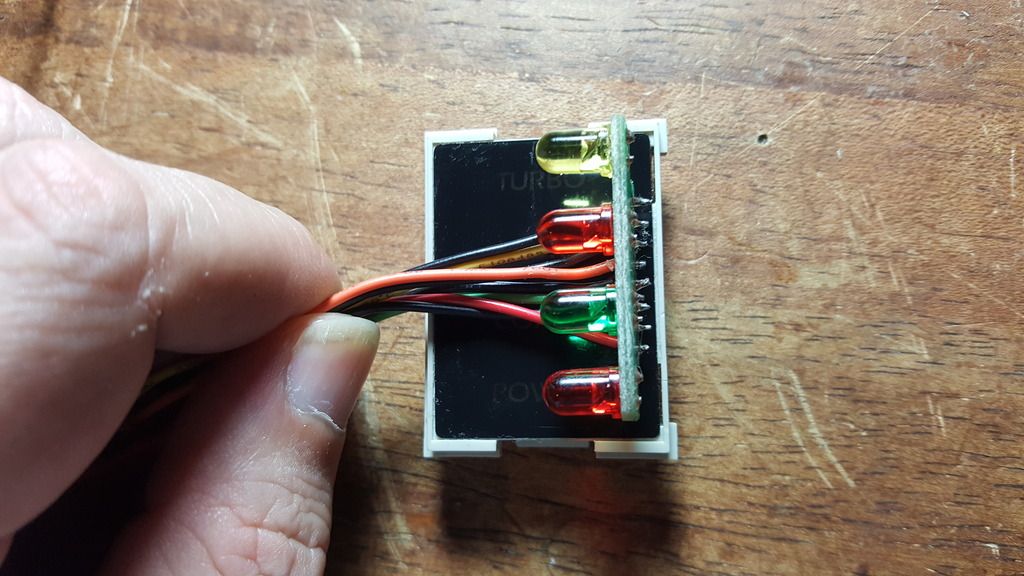
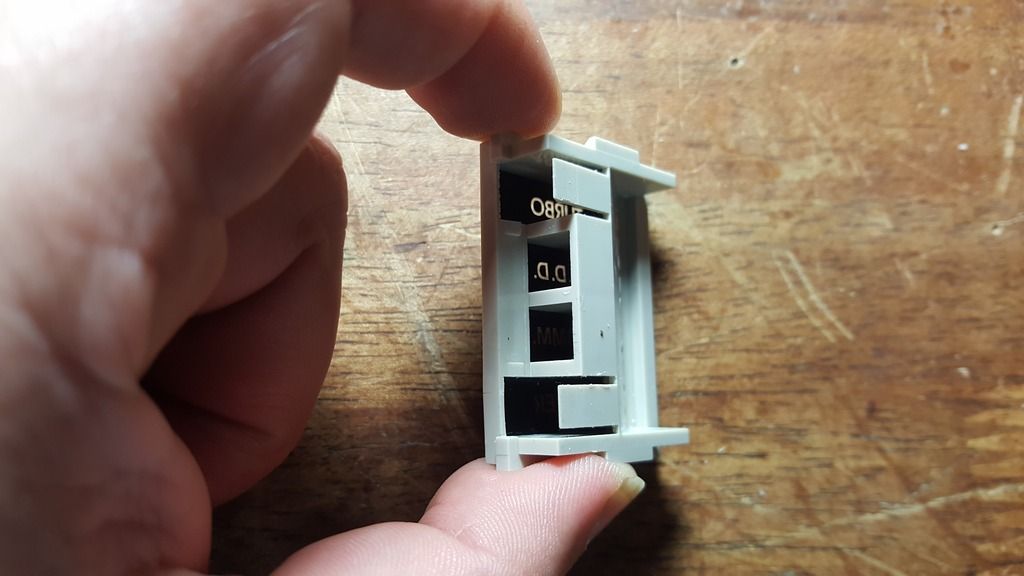
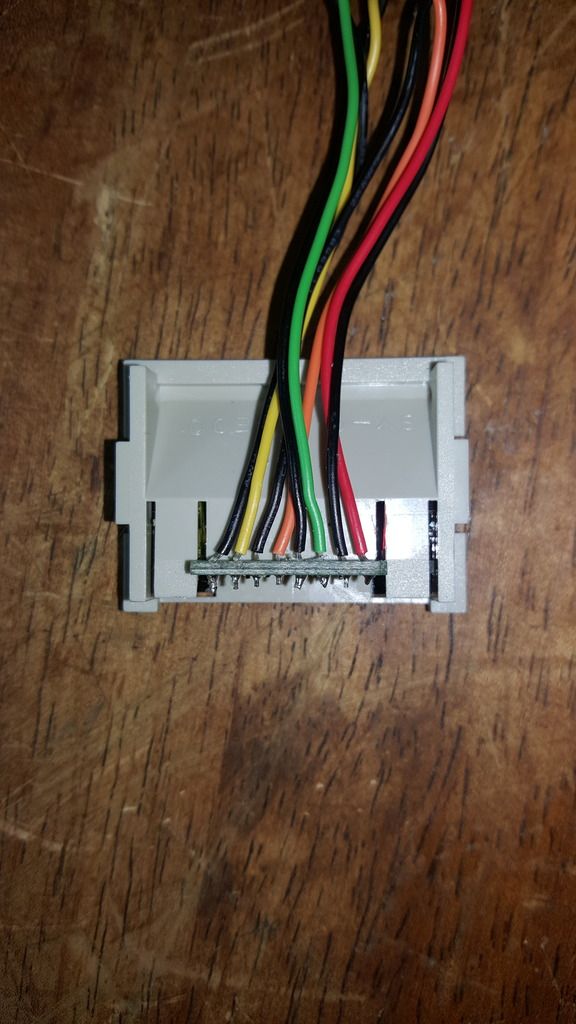

Edit: the housing for the LED's has individual channels to stop the light from one LED going into its neighbouring LED.