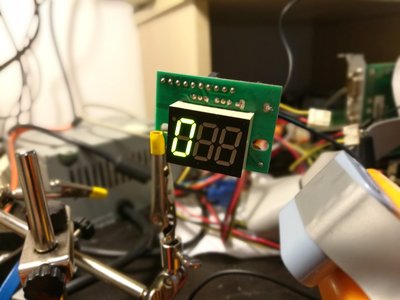First post, by algernon
Hi to all sirs,
i need help to configure this Mhz Display..i don't know how to connect it to the MOBO..a isa-only 486DX33.
NO documentation found on the internet.
there is a model number on it: D900 SC and one wire connected to anything...
thanks for your help!
Danilo from Italy.