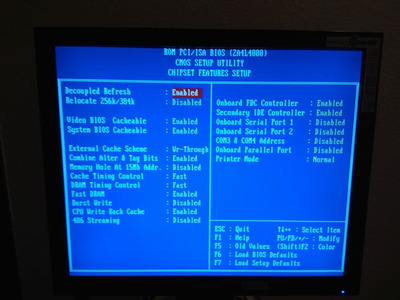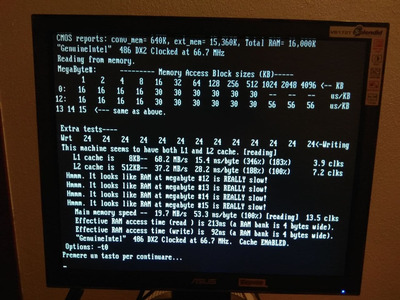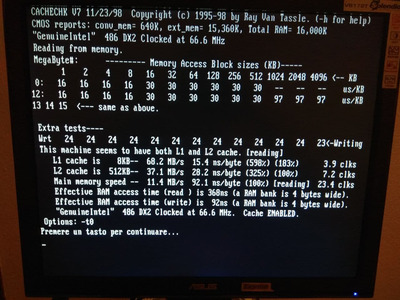My 5x86-133 at 133mhz (4 x 33mhz)
a) 3dBench 1.0c - 72.9 fps
b) Quake demo - 12.7 fps
c) PC player - 17.1fps
d) Chris's 3dbench - 86.6 / 51.1 fps
e) Landmark/Supersoft - 634mhz AT, 976mhz 80287
f) Speedsys 50.04 CPU bench, 37.82meg/sec memory speed
My 5x86-133 at 120mhz (3 x 40mhz)
a) 3dBench 1.0c - 75.2 fps
b) Quake demo - 12.4 fps
c) PC player - 17.4 fps
d) Chris's 3dbench - 84.4 / 50.6 fps
e) Landmark/Supersoft - 571mhz AT, 879mhz 80287
f) Speedsys 45.04 CPU bench, 45.41 meg/sec memory speed
At 40mhz x 3, the SiS 496 chipset performs somewhat better, but the CPU performs slightly slower.
Compared to OP's system, the SiS chipset completely kills it for PCI performance.
System Specs:
* AMD 5x86-P75 (133mhz)
* Lucky Star LS486-E REV. C2 PCI motherboard with SiS 496 chipset and 256kb 15ms Cache
* 64meg EDO RAM
* S3 968 graphics card with 2meg RAM
* Onboard IDE controller
* Realtek 8029 with XT-IDE ROM
* Yamaha YMF719 sound card
OP, you might have much better success with a VLB card, if the FIC board presents a raw interface from the 486 CPU to the VLB slots.