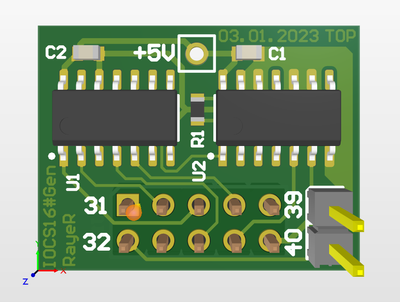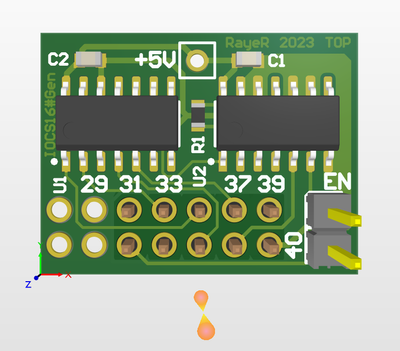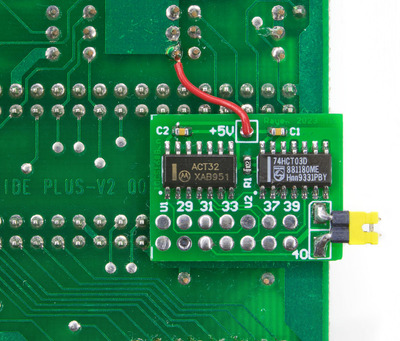Marco wrote on 2024-02-13, 19:22:Dear all, […]
Show full quote
Dear all,
Did I understood all correct that without additional engineering you won’t get a (m2) sata ssd working on a std 386 ide board?
Regards
Edit: interesting info I found here as well:
Finally, with Socket 5 or 486 or older boards, the IDE controller does not support bus mastering DMA transfers in the 'modern' way that the Intel Triton chipset introduced. You are stuck with programmed I/O. One of the biggest speedups for PIO mode is Read Multiple Sectors/Write Multiple Sectors. Instead of generating an interrupt for every 512 bytes, they can be batched into blocks of 1024-8192 bytes. In my experience SSDs do not support multiple sector transfers even when run through one of these converters, while HDDs do. So a mechanical drive may actually be faster, especially when a modern 1TB/2TB HDD has a relatively huge cache inside it vs. what would have been typical for these machines.
The most common issue that prevents Sata device from working on old computers is that the storage insists on using LBA addressing while BIOS released before June 1994 are usually limited to 512MB and CHS addressing. If you install an option rom that supports LBA addressing, like Xtide Universal BIOS, or add drive overlay software to your boot sector that supports LBA addressing, you can get often successfully mount those devices. But there's a couple other weird addressing and timing that can pop up when trying to make 286's and 306's work with fast large drives, so it's not 100% successful. The posters here are working through one of those issues.
My rule of thumb is that if your BIOS is <=1993, a small CF or an SD adapter will likely be the easiest thing to do without any noticeable performance drop off, and if your BIOS is >= 1997, a small SSD will give you the best value, just make sure to enable DMA in Win98 device manager.
p.s. I've been able to get some Sata SSD devices to work using Multiword DMA with some 1994 VLB controllers from that period, but others from the same company I had no no luck. I don't have any hard and fast rules for that period. Depends on the controller, BIOS, Drive, etc. Example: Re: List of VLB IDE Controllers