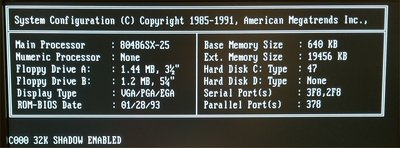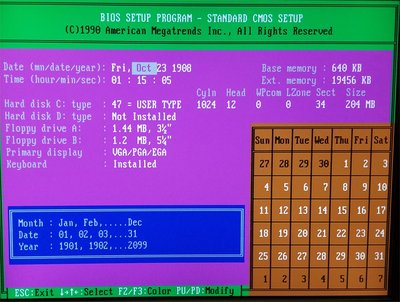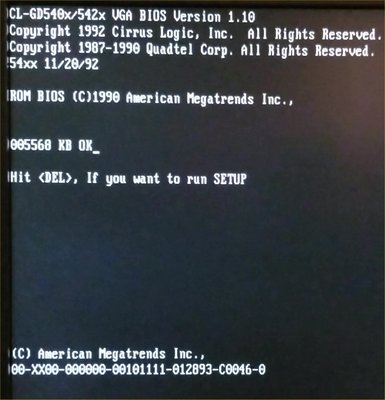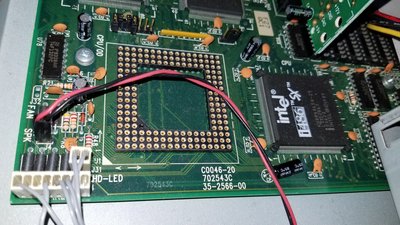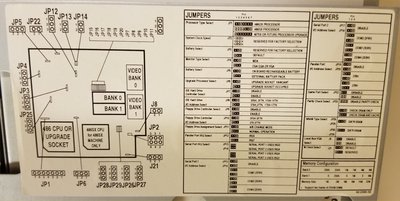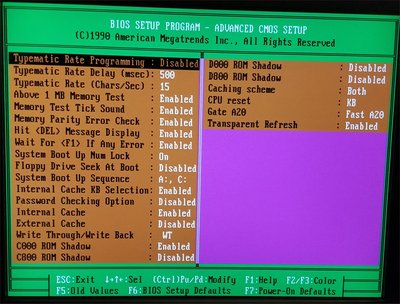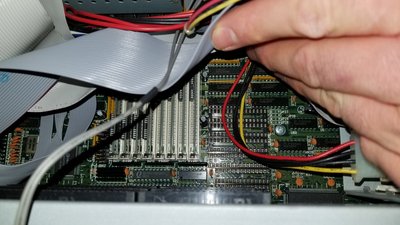First post, by tegrady
- Rank
- Member
Hi, I picked up this fully working Expo 486 SX 25mhz computer for cheap recently.
Can anyone identify the make and model of this MB? I didn't see anything printed on the MB with this info.
Also, I have never worked on a 486 MB and noticed that there is an upgrade CPU slot. What CPU upgrades are compatible with this board? Would any DX2 66 or DX4 100 work?
I am also wondering what is the biggest hard drive I can install? It came with a 200mb hard drive that only has 5mb of free space left on it.
Thanks.