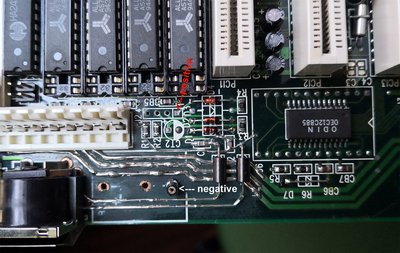First post, by treeman
to make it short I got myself a badly battery corroded 486 board with a 100mhz cpu as a new project the dirtier the better. Spent last few days fixing broken tracks soldering a few things that got in the way etc.
It finally powered on but was short lived got. about 6 boots and not posting.
I checked cpu both chipsets and they are warm, the voltage regulator however is hot, hot to the level it is nearly burning but not that hot that have to take finger off.
I measured both sides with a multimeter one side is 1.5V another is .08~.09V.
I never have dealt with regulators so I have no idea what expected behaviour is.
Anybody can help out?