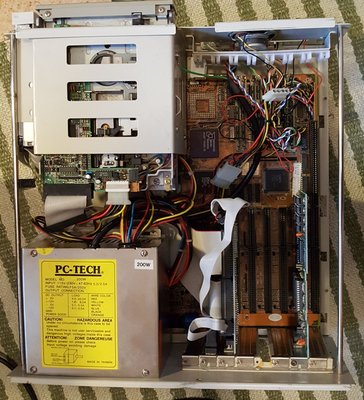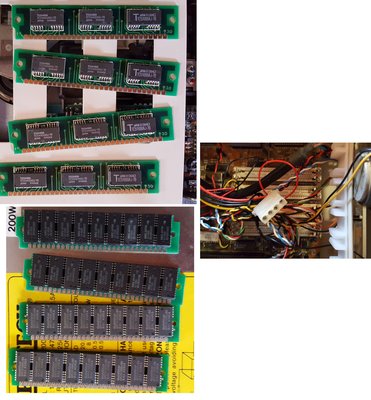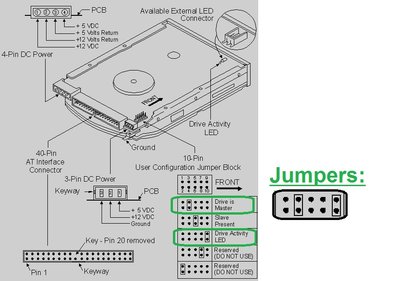First post, by user33331
- Rank
- Member
Hello
I found this to be recycled yesterday never really found anything...
A kind of embarrassing moment when digging it out. Thinking is this any good for someone or will I let it go trashed ? 😢
I know very little about these early 1990s computers. I was 5 y.o at that time born in 1986. My knowledge goes only to as low as 1998+ computers.
What brand of computer is this ACT ? Is it a normal computer ?
So this plays only doom and wolfenstein 3D ?
Because it has no sound card it can only *beep* in games I'm right ? So only those *beep**beep*-style games are enjoyable ?
Hardware specifications:
CPU= Am386 DX/DXL-33.
Graphic card= Trident 1991. *Probably TVGA8900C* ? Is it any good ?
http://www.vgamuseum.info/index.php/cpu/item/ … ident-tvga8900c
Motherboard= 386PM Ver.1.4 Chips made in taiwan.
HDD= Seagate 130mb 3144a.
I have cleaned dusts and only that CMOS 3.6V battery needs to be replaced.
So is this any good or... ? My brother says it is bad and he would have not taken it... 😒
- Was this a low end and cheap machine in 1991 ? No gaming computer ?