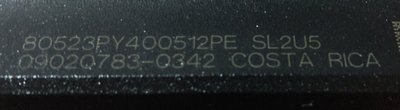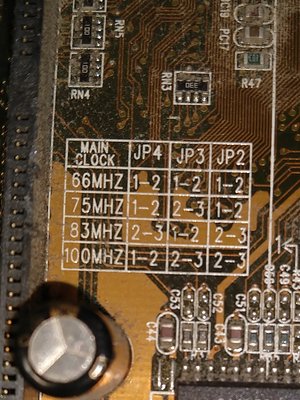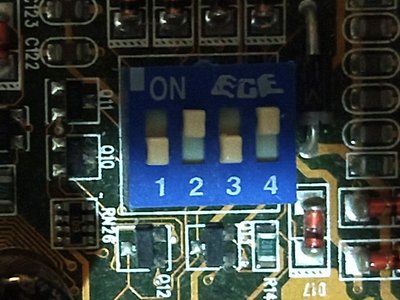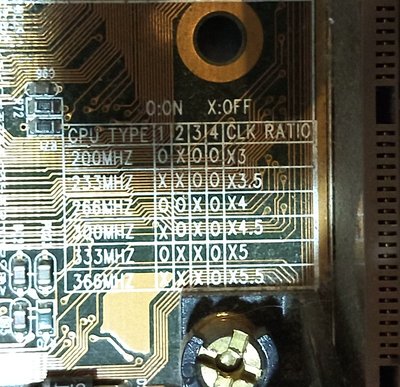A P2-400 is a 100MHz FSB CPU with fixed multiplier, so you won't be able to run it at stock speed on an i440LX board in any event, as the LX only support 66MHz FSB, and 4x66=266MHz. Some LX boards wil run stable up to 83MHz, but that still means max 333MHz.
Given the multiplier is locked at 4x regardless, there are only two possible explanations for why you're seeing 200MHz:
- either the FSB is set at 50MHz, in which case 4x50MHz=200MHz. Set it at 66MHz and it should correctly switch to 266MHz.
- or the CPU is actually running at 266MHz, but as the BIOS doesn't know the CPU, it's giving incorrect information.
If you know FSB is set to 66MHz, run some tools (which are available depends on your OS, which you don't mention) to detect CPU speed directly.