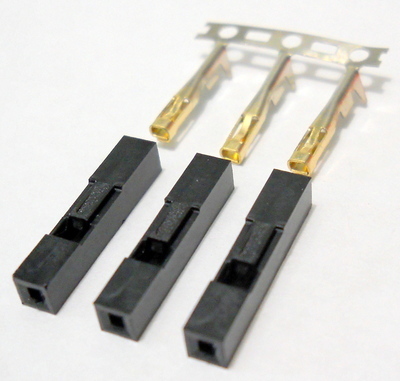First post, by NC Mountain Man
- Rank
- Newbie
I am just about finished building a 486DX4 100 MHz computer using an AOpen VI15G motherboard. The only thing I can not get to work is the Turbo Button. The LED for the turbo light stays on all of the time despite the system being at full speed, and the switch does not change the system speed. I am confirming the system speed with the "maxspeed" utility. The motherboard manuals I have found shows that the turbo LED should be plugged into pins 12 & 13 and the turbo switch should be plugged into pins 15 & 16. This matches the markings on the motherboard, expect it shows the turbo switch as being pins 15,16, & 17. I have tried plugging the switch into pins 15 & 16, 16 & 17, and 15 & 17 with no effect. I have tried two different switches.
Does anyone have any suggestions of what may be keeping my turbo button from working?