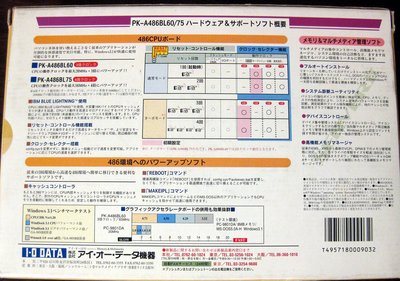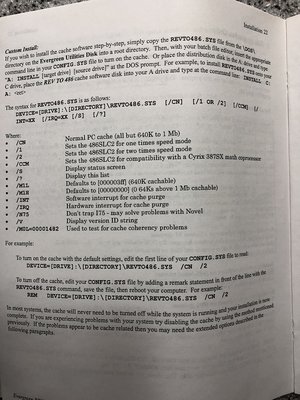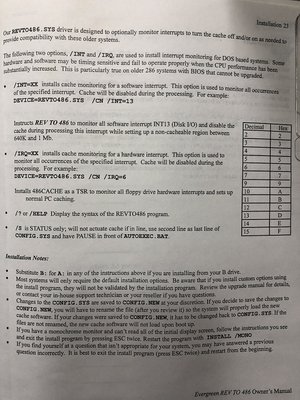I suggest getting the upgrade adapter working properly with 1x before getting to deep into things. Here are some generic device driver settings for various enabling software:
DEVICE=C:\REVTO486\REVTO486.SYS /BL /CN /CCM /3
DEVICE=C:\KTCL486\LGHT486.SYS /3
DEVICE = C:\PK486BL\PK486BL.COM /I /B /3
You can use DDL (attached) to load them from the command prompt. I recall that it was best to let the config.sys drivers load first.
REVTO486.SYS, where by
/BL is to set register settings for the IBM Blue Lightening chip
/CN sets what is cached, and for /CN, I beleive it caches all but 640k-1MB
/CCM enabled cache of the Cyrix Math Co-processor
/3 this sets multiplier, 3 for 3x, 2 for 2x.
/S shows the current register status
/INT=xx: B,C,or D
/IRQ=xx: B, C, or D /V
I believe IRQ values of B, C, or D are the hex values, whereby, for example, B = IRQ 11, that is, assuming HEX 1 = IRQ 1, HEX 2 = IRQ 2, etc. But perhaps the hex value 0 = IRQ 1? INT is for software INT's.
Some notes I wrote:
The IBM literature says to flusyh cache on INT 15 when using SCSI HDD. Do not cache 14-16 MB if mamory-mapped devices use memory in 14-16 MB area. The other optiosn are to flush the cache on INT 9, 10, 11, 14, or 15.
The REVTO486 software from Evergreen is generally a good starting point, then you can use CTCHIP34.EXE IBM486.CFG to make adjustments and see all the register settings. Refer to the PDF on an explanation of these settings.
I am attaching all that I have for you to experiment with. I've also included the original diskettes from the IO DATA box for the PK486BL3. You may need to have the Japanese version of DOS installed to use the installer on the diskette. I believe the PK486BL.COM file can be found in the downloaded file though (attached).
I spent many weeks on this in the past, but it was many years ago and I have forgotten most of my results that allowed me to run DOOM. The IO DATA unit contains a dip switch which allowed for flushing the cache on I/O read/writes which solved a lot of the issues, but at speed penalty.
For the PK486BL.COM, I have written down these flags
/I
/R
/B
/F
/N
/T {1,2} for turbo
/{1, 2, 3}
/s for reset.com file
/LMCR=xxxx, e.g. /LMCR=00FF (64k)
/LMROR=xxxx, e.g. /LMROR=0000 (64k)
/CMLR=xx, e.g. /CMLR=D0 (13 MB)
I suspect the latter are for setting cacheable ranges. I don't think PK486BL.com would even run on my machine. The software may have been expecting the Japanese version of MS-DOS.
The IO DATA PK-A486BL60 and BL75 series were upgrades for the PC-9801DA, RA and PC-98RL.
Plan your life wisely, you'll be dead before you know it.