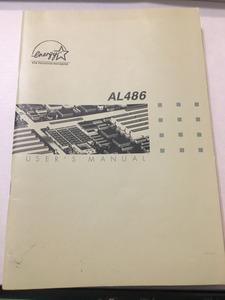First post, by Ozzuneoj
- Rank
- l33t
I just received an AL486 Rev. 1.0 like the one here: Need info on AL486 rev1 mobo and opinion for 2 other 486 vlb mobos and I can't locate any documentation for it anywhere either.
I seem to really be striking out with VLB boards. I have two with battery damage, one with a blown tantalum and this one that only needs the voltage regulator resoldered but has no documentation. I have a pile of really nice VLB cards I've been itching to put to use in a 486 but I just can't seem to get a board that is both documented AND fixable\functional.
If anyone has a manual or knows of any websites in the dark corners of the internet that might contain such unobtainium, I'd love to see it. If you have one of these boards and it is working, please let us know (preferably with pictures) what your jumper configuration looks like and what CPU you're running, and any information you've gleaned from using it.
Now for some blitting from the back buffer.