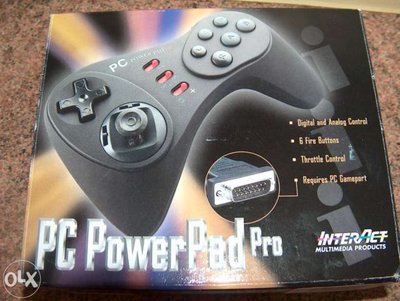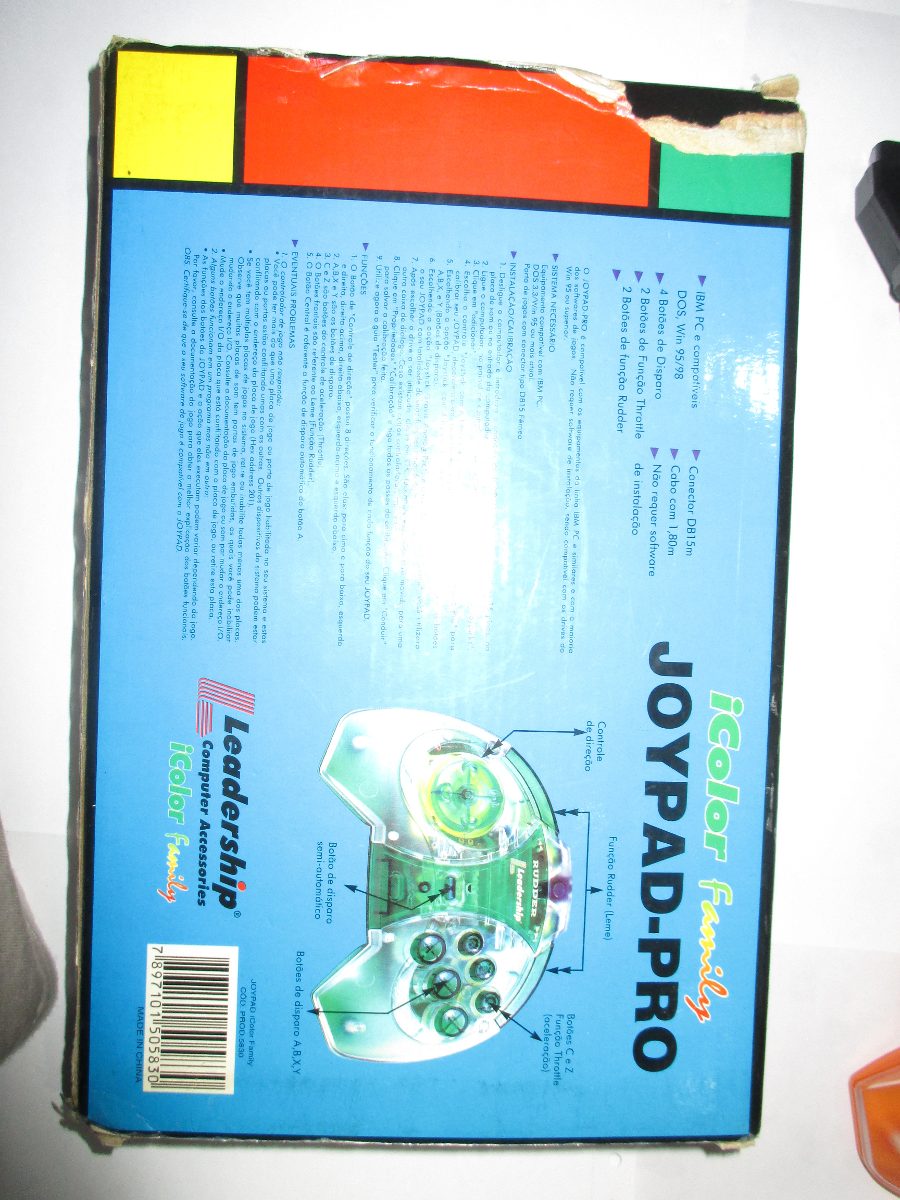First post, by AngieAndretti
Does this exist as a product I can purchase today: Take the functionality of the traditional large PC joystick of the mid-90's and shrink it down to handheld gamepad form-factor BUT KEEP THE TRUE ANALOG STICK. Skip any product that requires USB.
Ideally the analog stick should be on the left with four buttons located on the right. Additional buttons like shoulder buttons, etc. are okay as long as it's still DOS-compatible or has a compatibility mode. I want 100% DOS-mode compatibility (or as close as possible) with PC games from the early 1990's onward. It should use the old 15-pin gameport connector, NOT USB. It should function well with period racing games such as Need for Speed SE and I'd also like to use it with Descent 2, to list a couple of examples.
Did such a product exist?