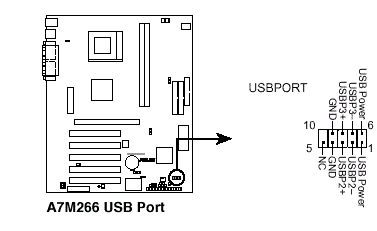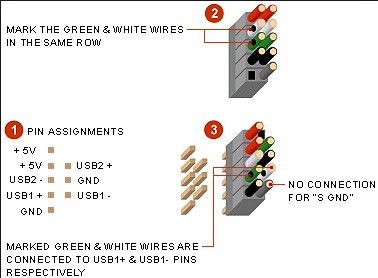First post, by Demonslayer2103
hello i just have a quick Question about using a pci USB 2.0 card with internal usb 2.0 type a Jack on the pci card itself. i tried to buy a adapter to convert the pin connector for my front usb jacks that came with the case to a usb 2.0 type a plug for the pci usb 2.0 card but the device i tried to plug in did not show up in windows i tried a usb flash drive that was it from what i remember and the os i was using is windows 98 se and i had the USB flash driver installed my i have a usb 2.0 hub i installed that a got from ebay and that works fine in that usb slot on the pci card. if you need the model of the pci usb card or and other info let me know. thanks for the help and reading this 😀