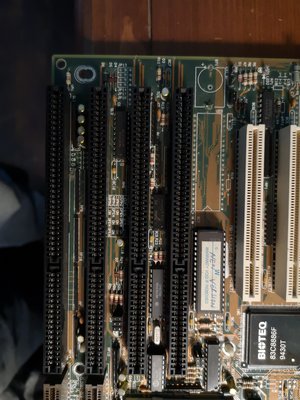First post, by LHN91
Hi all,
I've had this 486 board for a bit and have never really had time to get a good look at configuring it correctly to see if it works.
I took off the leaky battery - I don't see any significant damage and I did neutralize it as best I could. As near as I can tell the traces look okay, unless someone sees something different?
I've identified it as a Biostar MB-1433UHT-A Ver. 4 and I've found the manual for the jumper settings. That said, this is really not my wheelhouse - I'm a bit more familiar with Socket 7 and up than I am with these Socket 3 boards.
As near as I can tell it's a UMC based board, and it's a PCI/ISA/VLB board that looks pretty sweet.
I'm not sure how to tell how much Cache this has on board - it looks to be configured for 256k and I'm not sure that's correct.
Anyone know if this will boot without a battery? It has an external battery connection but at this time I don't have anything to connect there.
The photos attached are before I took off all the extraneous jumpers so I could see the board a bit better - so anything that was only on one jumper post (i.e. not doing anything) has since been removed.