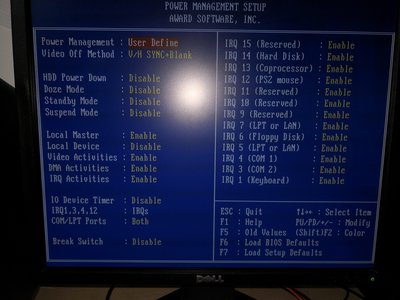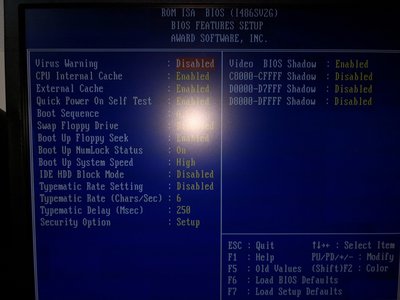First post, by skel2raw
Hi guys,
I hope you can help me... I have an Asus VL/I-486SV2GX4 system with a VLB graphics card etc. I had DOS + Win 3.11 installed and everything is working fine with that setup. Now I am trying to install Windows 95 on it but everytime after the installation goes through and the system is preparing for the first boot up, I get a bluescreen. The bluescreen sometimes gives the exception "OD" and sometimes "OE".
Does anyone have an idea what might cause this issue?
Thanks for your help!