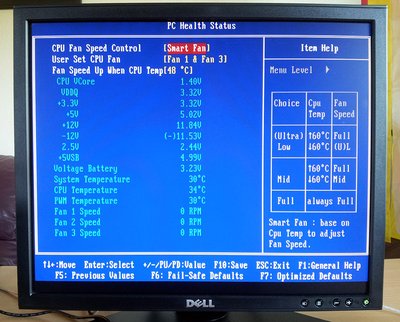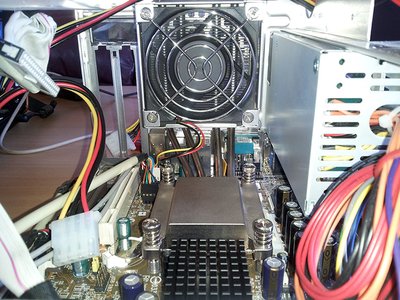First post, by xjas
- Rank
- l33t
So I finally got around to testing my Geode NX1750 in my Shuttle XPC. This is basically the low-voltage version of the Athlon XP 1700+ that was already in there. Same Thoroughbred core, nearly the same clock speed (Geode: 10.5 x 133, Athlon: 11 x 133.) The Athlon runs at 1.65V and the Geode is supposed to run at 1.25V.
^^ and yes, I intend to clean the crusty thermal paste off both chips. The Athlon I took out wasn't too bad, to be honest.
It's known that not every unsupported board will POST with this chip. This one does, and it picked up the clock speed & the fact that it's a mobile variant fine.
The only problem is it runs it at 1.4 volts. That's not too bad, but still 150mV above the 1.25 it's rated for. I even suspect the BIOS is detecting the voltage properly, but this is the lowest the board is able to deliver.
Note that there is no way to manually adjust the clocks or voltages in the BIOS. Automatic is all you get. Shuttle's XPC tool doesn't even offer the option on this machine.
I booted Hiren's and ran CPU-Z & SIW to confirm this, and yes, it does appear to be running at 1.4V. Incidentally I was messing around in Mini-XP for a good part of an hour while I tried things out and had no issues.
This little box actually has some serious cooling behind it. There's a lot of thermal mass in that CPU block, and the heat pipes do a good job sending it up to the radiator at the back. For all the time I was using the overvolted Geode, the big block remained cool to the touch & the fan didn't even start to spin up. The Athlon XP running at its properly-detected 1.65V runs significantly hotter, as you'd expect: the CPU block is noticeably warmer to the touch, and when the whole box is closed up it does pump hot air out the back. It's not an oven, but it's not laptop-cool either.
(Incidentally I'm intending to stick a small fan on that northbridge too.)
An interesting thing I found is the Geode is even rated to handle 1.35V (1.25+100mV) as "Maximum static voltage above VCC_CORE_NOM" and 1.4V for transient spikes. The absolute maximum death rating is Core+0.5V or 1.75V in this case, assuming I'm reading the datasheet right (see pages 48-50 if you're so inclined.)
So yeah, the board overvolts it, but by such a small amount it's even close to being within the rated tolerances, and this thing has a way better cooler than a lot of Socket A boards came with. The Geode was even designed for embedded appliances and stuff with completely passive cooling in mind.
What would you guys do? I really want the lessened heat output from the Geode, but I don't want to kill it from overvolting in a few weeks either. My gut instinct is it'd be fine - it's the same Thoroughbred core with a die shrink after all, but I have so little experience messing with voltages I thought I'd ask for advice.
twitch.tv/oldskooljay - playing the obscure, forgotten & weird - most Tuesdays & Thursdays @ 6:30 PM PDT. Bonus streams elsewhen!