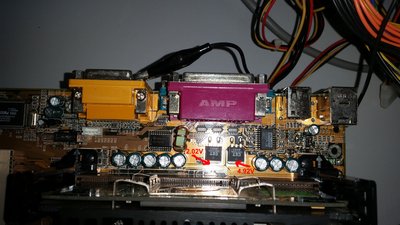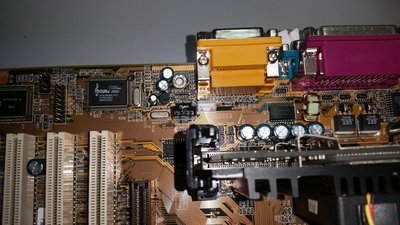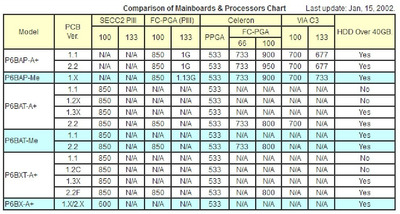First post, by dicky96
- Rank
- Member
Hi guys
I have this P6BAT-A+ motherboard I am trying to get working
With a known good ATX PSU, and I am pretty sure all the jumpers in the right position, when I press the Power_On button I get a green LED illuminating on the motherboard and a single click from the speaker. That's it - no POST, no beep codes and no obvious sign of life. The CPU fan does not spin. There is 5V on the yellow lead to the fan and 0V on the other two leads.
There are No beeps without RAM and/or AGP card fitted either. I know the AGP card (Geforce 2MX) is good. All the motherboard capacitors look visually OK.
I am testing with a slot 1 Celeron SL2WM 300A/66 CPU. This is the only slot 1 CPU I have (and I have no socket 370) and I bought it from ebay cheap so I can use it to test Slot 1 boards. It's the first time I used it so I can't swear for sure that it is good - though it was sold as a good working CPU. I set the motherboard jumpers to auto select 66/100MHz.
According the the user manual this motherboard supports PII and PIII Slot 1 CPUs, and Socket 370 Celeron CPUs. It does not mention Slot 1 Celeron CPUs, This confuses me a bit and I can't be sure I have a compatible processor fitted?
I also don't have any 100MHz or 66MHz DDR available, Only PC133, of which I have several sticks but I only tried 2 of them.
User Manual is here http://www.ecs.com.tw/ECSWebSite/Product/Prod … 70-LL-Intel-RR-
maybe that's the wrong revision board, mine could be 1.3B
I've checked a few voltages, see attached Pics.
If i understand this right I have CPU power (2V) and RAM power (1.8V) present on the motherboard plus 3.3V ,5V and 12V present on the ATX connector.
Both the CPU and the RAM get mildly warm after a little while so I am pretty sure they have some power at least..
There is some corrosion around a crystal marked X2 on the PCB so that could be the problem? I can't see the crystal frequency markings without unsoldering it.
The attached pics should help clarify what voltages I have measured.
So basically, is this CPU compatible with the motherboard? is PC133 compatible? and are those voltages looking OK?
If so I will concentrate on the Crystal. I'm not sure if the frequency would be too high to see anything on my oscilloscope, but I can try.
Rich