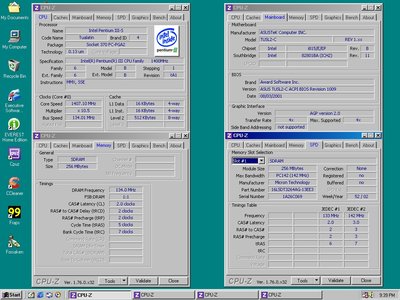Since the cpu fsb is 200mhz internally and if you were using just pc100 memory, it would be running at the default clock speed of 650mhz(100x6.5), but since you are using pc133, perhaps inadvertanly, the system is running overclocked w/o you knowing @ 865mhz(133x6.5) and running at the default voltage stressing the cpu causing your issues, the memory divider should have kicked in keeping you at 650mhz but with a faster fsb externally.
Check the BIOS settings to make sure everything is correct for your cpu/system, if not, choose the "default settings" option, then tweak what you need to manually and save on exit, when back in windows, use CPU-Z v1.76 to check the cpu/fsb/memory speeds and other assorted information.
Example picture(my system)...
Pentium3 1400s/ Asus Tusl2-c / Kingston 512mb pc133 cl2 / WD 20gb 7200rpm / GeForce3 Ti-500 64mb / Sound Blaster Live! 5.1 SB0100 / 16x dvdrom / 3.5 Floppy / Enermax 420w / Win98se